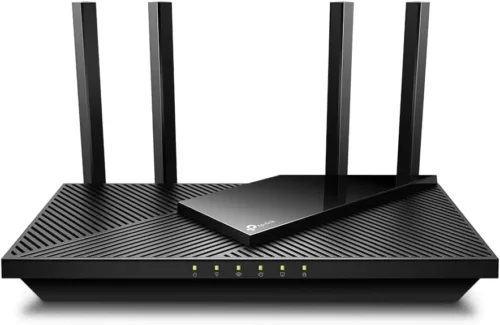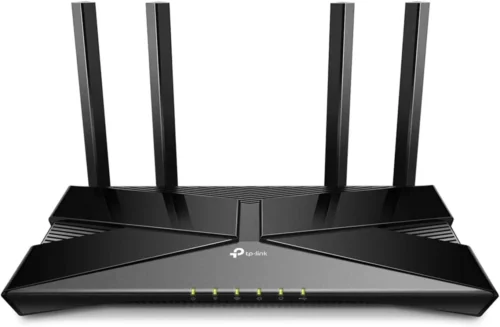Choosing a reliable and powerful Wi-Fi router doesn’t require spending a lot of money to achieve faster speed for gaming, streaming, and professional work. Within the $100 price range, you’ll get the latest generation Wi-Fi routers with faster internet speed, better signal range, security features, good connectivity, etc, to run demanding tasks on PCs, laptops, or other devices.
I’ve listed below the best Wi-Fi routers under $100 so that you can pick one that fits your requirements. We’ve already covered mesh Wi-Fi routers in case you have a large space to be covered.
1. TP-Link AX1800 Wi-Fi 6 Router V4 (Archer AX21)
TP-Link Archer AX21 will be our first recommendation, as it is capable of delivering excellent performance and better connectivity for a small indoor area. It’s worth every penny and can be considered the best router for a wide range of people for its dual-band Wi-Fi 6 standard, great download speeds, low latency, stable connectivity on multiple devices simultaneously, etc.
It features up to 1.2Gbps speed, Tether app support, Alexa compatibility, Gigabit ethernet, and more.
Specifications:
| Product | Archer AX21 |
| Brand | TP-Link |
| Price | $84.99 |
| Wi-Fi Standard | Wi-Fi 6 802.11n, 802.11ax, 802.11b, 802.11g, 802.11ac |
| Frequency Bands | Dual-Band (2.4 GHz & 5 GHz) |
| Speed | AX1800 5 GHz: 1201 Mbps max 2.4 GHz: 574 Mbps max |
| Connectivity Options | Wi-Fi, Ethernet |
| Ports & Buttons | 1× Gigabit WAN Port, 4× Gigabit LAN Ports, WPS/Wi-Fi Button, Power On/Off Button, Reset Button, 1x USB 2.0 Port |
| No. of Antennas | 4× Fixed High-Performance Antennas |
| Color | Black |
| Included Components | Wi-Fi Router Archer AX21, Power Adapter, RJ45 Ethernet Cable, Quick Installation Guide |
| Notable Features | Beamforming, High-Power FEM, High-Performing Dual-Band, OFDMA, Airtime Fairness, 4 Streams, Router Mode, Access Point Mode, SPI Firewall, Access Control, Dual-Band Guest Network, OpenVPN/PPTP VPN Server, WPA3, WPA/WPA2-Enterprise, OneMesh supported, Parental Controls, QoS, OTA Firmware Upgrade, IPTV, Tether app support |
Pros
- Excellent pricing for a Wi-Fi 6 router
- Great performance overall
- Solid router for gaming, streaming, and other works
- Easy to install and user-friendly operation
- IPv6 protocol supported
Cons
- Only a decent Wi-Fi speed at this price
- Limited advanced features, suitable for basic users
2. NETGEAR Nighthawk AX1800 Wi-Fi Router (R6700AX)
If you’re a multimedia streamer who lives in a small home or room and doesn’t require out-of-the-box features, the Netgear R6700AXS router will be a good option. It’s ideal enough for 4K UHD streaming and HD gaming, even with a slightly longer signal range, thanks to dual-band Wi-Fi 6 support.
As a sub $100 router, it offers plenty of useful features and easy setup. You’ll also get built-in VPN controls, hands-free Alexa control, a dedicated speed testing tool, Nighthawk app access, and more.
Specifications:
| Product | R6700AX |
| Brand | NETGEAR |
| Price | $75.97 |
| Wi-Fi Standard | Wi-Fi 6 802.11ax |
| Frequency Bands | Dual-Band (2.4 GHz & 5 GHz) |
| Speed | AX1800 5 GHz: 1200 Mbps max 2.4 GHz: 600 Mbps max |
| Connectivity Options | Wi-Fi, Ethernet |
| Ports & Buttons | 1× Gigabit WAN Port, 4× Gigabit LAN Ports, WPS/Wi-Fi Button, Power On/Off Button, Reset Button |
| No. of Antennas | 3× Fixed High-Performance Antennas |
| Color | Black |
| Included Components | 4-Stream AX1800 Wi-Fi 6 Router (R6700AX), Ethernet cable, Quick start guide, Power adapter |
| Notable Features | Built-in VPN features, Alexa-enabled, Built-in speed tester, Nighthawk app support |
Pros
- Affordable pricing
- Good network coverage and stability
- 30-day trial Netgear Armor subscription
- Easy app-based configuration
- Faster download and upload speeds
- Suitable for 4K UHD streaming and HD gaming
- IPv6 protocol compatible
Cons
- Limited advanced features, suitable for general usage
- Wireless file-sharing flexibility instead of a USB port
3. TP-Link Deco X55 Wi-Fi 6 Mesh AX3000 (Single-Pack)
The TP-Link Deco X55 Wi-Fi 6 AX3000 is one of the best value-for-money wireless mesh routers under $100. It balances aesthetics, compact design, excellent internet speed, and solid signal strength while offering useful features for a reasonable price tag.
Though it doesn’t support multi-gig internet connectivity, this one standalone router will fulfil the requirements of a traditional Wi-Fi router and an extender. You can place other Deco routers to automatically detect each other under the same network to create a mesh network easily.
Specifications:
| Product | Deco X55 |
| Brand | TP-Link |
| Price | $79.99 |
| Wi-Fi Standard | Wi-Fi 6 802.11n, 802.11ax, 802.11b, 802.11g, 802.11ac |
| Frequency Bands | Dual-Band (2.4 GHz & 5 GHz) |
| Speed | AX3000 5 GHz: 2402 Mbps max 2.4 GHz: 574 Mbps max |
| Connectivity Options | Wi-Fi, Ethernet |
| Ports & Buttons | 1× Gigabit WAN Port, 3× Gigabit LAN Ports, WPS/Wi-Fi Button, Power On/Off Button, Reset Button |
| No. of Antennas | 2× Fixed High-Performance Antennas (internal) |
| Color | White |
| Included Components | 1x Deco X55 unit, 1x Power adapter, 1x RJ45 Ethernet cable, 1x Quick Installation Guide |
| Notable Features | TP-Link Mesh Technology, Beamforming, 2×2 MU-MIMO, OFDMA, 4 Streams, Router Mode, Access Point Mode, SPI Firewall, Access Control, TP-Link HomeShield Security, dual-band Guest Network, HomeShield Parental Controls, Cloud service, IPTV, Alexa and Google Assistant support, Inbuilt VPN server & client, HomeShield QoS, WPA3-Personal, Reboot Schedule, Deco app |
Pros
- Great value for a standalone mesh router
- Attractive design and form factor
- Excellent signal coverage and connectivity
- Faster wireless speed
- Easy setup, Deco app support
- IPv6 protocol supported
Cons
- Requires manual Deco-to-Deco Wi-Fi configuration
- Suitable for those who don’t need a USB port
4. Linksys EA7300 Max-Stream: AC1750 Dual-Band Wi-Fi Router
The Linksys EA7300 dual-band AC1750 Wi-Fi Router is an affordable sub-$100 wireless router with stunning signal coverage, robust connectivity, and multiple features without significant buffering. It uses the MU-MIMO (multi-user, multiple-input, multiple-output) technology for smoother internet data flow to all the connected devices simultaneously.
Meanwhile, the Beamforming feature aims to provide a stronger Wi-Fi connection for the specific device. You’ll get Gigabit ethernet ports, up to 1500 sq. ft. range, 10 devices connectivity, and an Amazon-exclusive 18-month extended warranty.
Specifications:
| Product | EA7300 |
| Brand | Linksys |
| Price | $98.99 |
| Wi-Fi Standard | Wi-Fi 5 802.11ac |
| Frequency Bands | Simultaneous Dual-Band (2.4 GHz & 5 GHz) |
| Speed | AC1750 5 GHz: 1300 Mbps max 2.4 GHz: 450 Mbps max |
| Connectivity Options | Wi-Fi, Ethernet 1 Lithium-Ion Battery required |
| Ports & Buttons | 1× Gigabit WAN Port, 4× 10/100/1000 Gigabit LAN Ports, WPS/Wi-Fi Button, Power On/Off Button, Reset Button, 1x USB 3.0 |
| No. of Antennas | 3× Fixed High-Performance Antennas (external) |
| Color | Black |
| Included Components | 1x Linksys EA7300 router, 1x Power adapter, 1x RJ45 Ethernet cable, 1x Quick Installation Guide |
| Notable Features | MU-MIMO technology, Guest Access, Parental Controls, Beamforming, Access Point Mode, Linksys Smart Wi-Fi App Support, WPA2, 64/128-bit WEP Encryption, Backward Compatible with DOCSIS 2.0, USB File Sharing |
Pros
- Great pricing
- Easy to install, intuitive user interface
- 4K HD streaming and gaming without buffering
- IPv6 (Internet Protocol Version 6) supported
- Excellent coverage and reliable connection
- USB 3.0 port is great for file sharing
Cons
- Guest network security is open
5. ASUS RT-AX1800S Dual Band Wi-Fi 6 Extendable Router
The ASUS RT-AX1800S Dual Band Wi-Fi 6 Extendable Router is a go-to wireless networking device that you can buy at an incredible price. You’ll get excellent signal coverage and wireless connectivity with almost no latency. It offers extendibility with AirMesh devices, subscription-free network security, parental controls, inbuilt VPN, MU-MIMO & Beamforming technology, etc.
Specifications:
| Product | RT-AX1800S |
| Brand | ASUS |
| Price | $66.99 |
| Wi-Fi Standard | Wi-Fi 6 802.11n, 802.11ax, 802.11a, 802.11g, 802.11ac |
| Frequency Bands | Dual-Band (2.4 GHz & 5 GHz) |
| Speed | AX1800 2.4 GHz: 574 Mbps max 5 GHz: 1201 Mbps max |
| Connectivity Options | Wi-Fi, Ethernet |
| Ports & Buttons | 1× Gigabit WAN Port, 4× Gigabit LAN Ports, WPS/Wi-Fi Button, Power On/Off Button, Reset Button, Power Port |
| No. of Antennas | 4× Fixed High-Performance Antennas (external) |
| Color | Black |
| Included Components | 1x RT-AX1800S Router, Warranty card, 1x RJ-45 cable, Quick start guide, 1x Power adapter |
| Notable Features | 1024-QAM supported, Extendable Router, Compatible with AiMesh Router, MU-MIMO, Beamforming, OFDMA, ASUS Router App Support, AiProtection Classic for lifetime free security for network, Target Wake Time (TWT), Guest Network, Parental Controls, Internet Security, ASUS Instant Guard VPN, WPA2-Enterprise, WPS, WPA-Enterprise, 128 MB Flash, 256 MB RAM, Smart Home Device Support |
Pros
- Excellent choice for the price
- Top-class 5GHz speed and coverage
- Easy installation
- Aesthetically stunning
- Incredibly zero to low latency
- Compatible with AiMesh devices for a mesh network
- IPv6 compatible
Cons
- The 2.4GHz band could be better in terms of speed
- Lacks USB Port
6. TP-Link AX3000 Wi-Fi 6 Router (Archer AX55)
If you’re looking for a best-in-class Wi-Fi router under the $100 price tag with Wi-Fi 6, the TP-Link Archer AX55 Wi-Fi router is a great choice. It’s one of the smaller compact Wi-Fi routers with the fully-fledged specs that you get in the market right now.
This router features a dual-band frequency, Gigabit Ethernet ports, a USB 3.0 port, four high-speed antennas, a VPN server, a VPN client, Beamforming technology, premium security features, and more.
Specifications:
| Product | Archer AX55 |
| Brand | TP-Link |
| Price | $99.99 |
| Wi-Fi Standard | Wi-Fi 6 802.11n, 802.11ax, 802.11b, 802.11ac, 802.11g |
| Frequency Bands | Dual-Band (2.4 GHz & 5 GHz) |
| Speed | AX3000 2.4 GHz: 574 Mbps max 5 GHz: 2402 Mbps max |
| Connectivity Options | Wi-Fi, USB |
| Ports & Buttons | 1× Gigabit WAN Port, 4× Gigabit LAN Ports, WPS/Wi-Fi Button, Power On/Off Button, Reset Button, Power Port, 1x USB 3.0 Port |
| No. of Antennas | 4× Fixed High-Gain Antennas (external) |
| Color | Black |
| Included Components | 1x Wi-Fi Router Archer AX55, 1x Power Adapter, 1x RJ45 Ethernet Cable, Quick Installation Guide |
| Notable Features | QoS, Guest Mode, WPS, Internet Security, Remote Access, OneMesh Compatible, Inbuilt VPN services, Beamforming, OFDMA, 4-Streams, Target Wake Time (TWT), Enhanced Cooling Design, Amazon Alexa compatible, TP-Link HomeShield, Parental Controls, USB File Sharing |
Pros
- Excellent choice for the price
- Faster wireless internet speed
- Capable for smooth 8K streaming, gaming, browsing
- Aesthetically stunning, sleek design
- TP-HomeShield offers premium security features
- Tether app is easy to use
- Compatible with OneMesh devices
- IPv6 protocol supported
Cons
- It comes with only basic Parental controls
- Signal strength for longer distances could be better
7. TP-Link Smart Wi-Fi 6 Router (Archer AX10)
If you’re looking for the cheapest Wi-Fi 6 router in the $100 budget segment, you can consider the TP-Link Archer AX10 Wi-Fi Router. This specific router is perfect for a mid-sized home or office space with dual-band frequency.
It offers triple-core processing for ultra-smooth and faster streaming or gaming on multiple connected devices simultaneously. Additionally, it features MU-MIMO, Beamforming, Parental Controls, Amazon Alexa compatibility, up to 1.5Gbps speed, less interference, and more.
Specifications:
| Product | Archer AX10 |
| Brand | TP-Link |
| Price | $59.05 |
| Wi-Fi Standard | Wi-Fi 6 802.11n, 802.11ax, 802.11b, 802.11ac, 802.11g |
| Frequency Bands | High-Performance Dual-Band (2.4 GHz & 5 GHz) |
| Speed | AX1500 5GHz: 1201 Mbps max 2.4GHz: 300 Mbps max |
| Connectivity Options | Wi-Fi, Ethernet |
| Ports & Buttons | 1× Gigabit WAN Port, 4× Gigabit LAN Ports, WPS/Wi-Fi Button, Power On/Off Button, Reset Button, Power Port |
| No. of Antennas | 4× Fixed Signal-Boosting Antennas (external) |
| Color | Black |
| Included Components | 1x Wi-Fi Router Archer AX10, 1x Power Adapter, 1x RJ45 Ethernet Cable, Quick Installation Guide |
| Notable Features | OneMesh/EasyMesh Compatible, Alexa Compatible, Beamforming, Airtime Fairness, High-Power FEM for strong signal, DFS, Parental Control, Guest Mode, WPS, MU-MIMO, OFDMA 1024-QAM, 4-Streams, Access Point Mode, QoS, Router Mode, SPI Firewall, Access Control, Dual-Band Guest Network, Built-in VPN services, WPA3, WPA/WPA2-Enterprise, Tether App support, IPTV |
Pros
- Great inexpensive Wi-Fi 6 router
- Good wireless connectivity
- Installation setup is easy
- Better 5GHz speed and coverage
- OneMesh device compatible
Cons
- The 2.4GHz band could be better
Choosing the Best Wi-Fi Routers Under $100
Ultimately, you should consider your specific requirements and what kind of performance you expect for the $100 budget. We have covered all types of Wi-Fi routers from low-budget to mid-budget under the said price range with pros and cons so that you can understand which one is best for your needs.
If you care about additional features, ports, and Wi-Fi 6 standard, you can go with TP-Link Archer AX55 or TP-Link Archer AX21, respectively. Otherwise, the Linksys EA7300 dual-band router is a good option for the Wi-Fi 5 standard.