When building a gaming PC, the most important aspect is to select the right graphics card for your setup before spending any money. It should not only meet your specific workload, like gaming, video editing, or other graphics-intensive tasks, but it also be compatible with the rest of your PC components. Given the abundance of options available, ranging from low-cost to high-end, it can be difficult to decide which one to pick. So, if you’re new to PC building, this guide will help you choose the right graphics card for your system. Let’s get started.
What is a Graphics Card (GPU)?

A graphics card (GPU) is a circuit board with a heat sink and cooling fans that process visual information and send it to the display. Without it, a computer cannot display anything on a monitor.
A standalone graphics card boosts graphics performance, allowing for smoother visuals, high-quality gaming, and faster video rendering. The GPU and CPU work together to enhance your computer’s performance – the CPU processes data, while the GPU renders visuals on the display.
Which Type of GPU Should You Choose?
There are two main types of graphics cards: integrated and dedicated. Integrated GPUs are built into CPUs (like AMD Ryzen 3200G or Intel non-F CPUs) and offer basic graphics and gaming capabilities. You don’t necessarily need to use an external graphics card with them, but you can if you want better performance.
On the other hand, a dedicated or external graphics card is installed separately on the motherboard of a PC. They can be quite costly even the budget options but deliver better graphics as they solely focus on processing graphics-intensive tasks.

Which GPU Brand to Go For – Nvidia, AMD, or Intel?
Currently, there are three major graphics card manufacturers in the market: Nvidia, AMD, and Intel. Nvidia and AMD graphics cards are widely available due to their multiple segments and budget options, and they are compatible with most motherboards and processors.
In contrast, Intel’s newer Arc GPUs offer limited variety and compatibility, particularly with older hardware. They are quite budget friendly and after several driver updates, they can offer decent performance, but yet not as good as AMD or Nvidia. So, let’s do a quick comparison between these brands for your ease.
1. Nvidia Graphics Card
Nvidia is one of the leading manufacturers of graphics cards in the market. People trust it for reliability and performance. The brand has been manufacturing GPUs for over two decades. It offers products from the entry-level segment to premium high-end models. Mostly, Nvidia’s GPU performance is stable and used for high-end gaming or video editing purposes.

You can choose the GTX 16 series or the newer RTX series, which offers realistic lighting effects thanks to Ray Tracing. You can pick between the RTX 20 series, RTX 30 series, and RTX 40 series based on your requirements and budget.
Currently, the Nvidia GeForce RTX 4090 is the latest top-end model and is considered very powerful. Of course, high-end graphics cards do require high-end PC configurations and consume a lot of power.
If you are on a budget, affordable choices like the GTX 1650 or mid-range options like the RTX 30 series should suffice. If you want to experience demanding graphical features like Ray Tracing, choose a GPU that starts with “RTX.”
2. AMD Graphics Card
AMD is the direct competitor to Nvidia in the graphics card industry and gives them a tough time. This brand mostly targets the mainstream market range between low-end to mid-budget segments. That’s why entry-level or mid-level gaming PC builds are mostly configured with AMD GPUs due to their ‘value for money’ tag.
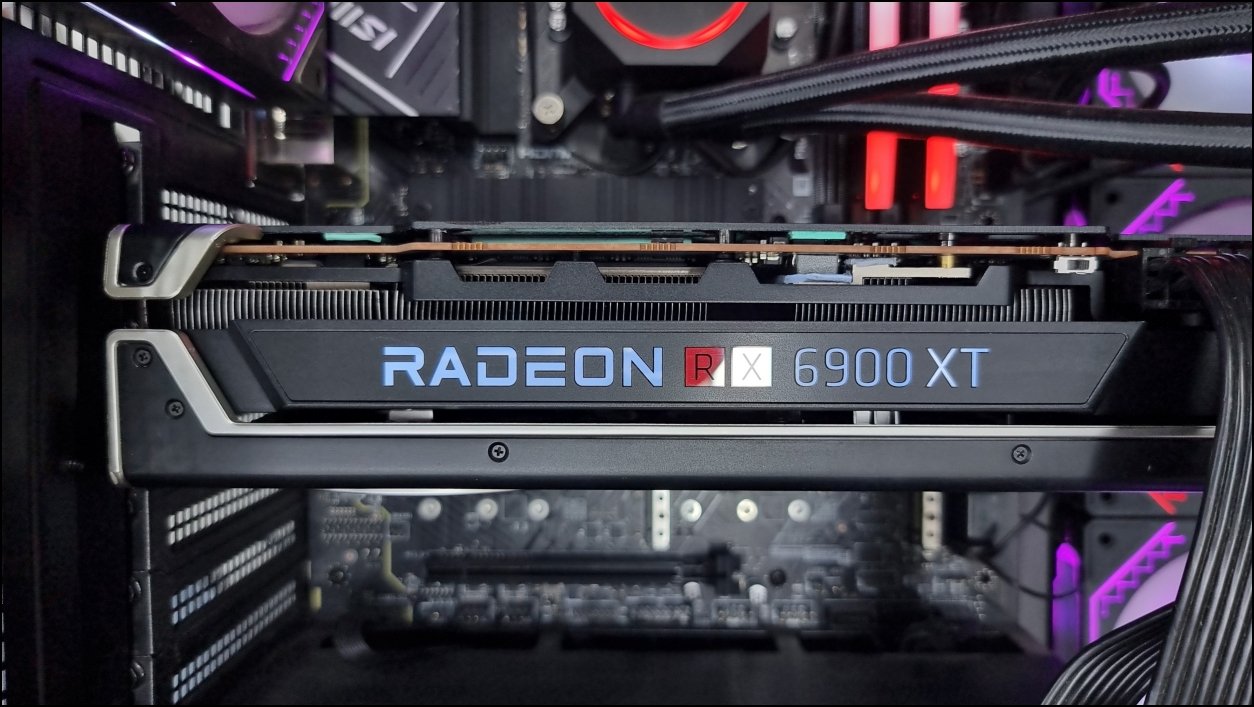
If you’re someone who only focuses on smoother PC gaming, standard content creation, and basic video editing then AMD graphics cards will be the right option for you. Again, that depends on your expectations and budget. In the past few years, AMD has done a tremendous job with its GPU card releases. Still, behind Nvidia by a huge market share in Q1 2024.
As we already mentioned, AMD mostly works for the budget-friendly graphics card options which saves a lot of money for PC builders overall. One thing is sure, AMD’s latest generation such as the Radeon RX 7000 series doesn’t have a huge list. However, Radeon graphics perform well, consume less power, and are commonly found pre-integrated in laptops.
3. Intel Graphics Card
Intel is known for its CPUs and isn’t considered a master in making dedicated graphics cards. But recently, they came out with their Arc lineup of dedicated GPUs that aren’t very optimized. However, if you want to consider a budget GPU with some minor flaws, Intel can be a good choice. They pair well with Intel CPUs though the performance boost is not that big.

Previously, Intel was focused on its integrated graphics on its SoCs. Then Arc Alchemist launched in 2022 with a few dedicated graphics cards such as Intel Arc A380, Arc A750, and Arc A770. Surprisingly, the performance wasn’t that bad. The Arc A770 and Arc A750 GPUs were doing well in some games competing with the Nvidia RTX 3060 GPU.
Intel Arc GPUs, including the A750 and A770, offer value for money, especially with potential optimizations. Some users report competitive Ray Tracing performance compared to AMD Radeon graphics in certain titles. However, Intel Arc GPUs may require more driver updates for DirectX 9 and 11 games. Intel’s XeSS feature, similar to DLSS and FSR, can improve image resolution through AI upscaling.
Decide Your Budget for the Graphics Card

Well, everyone wants the best graphics card, but the budget limit can be a major thing. Depending on what kind of PC specifications you’re building, your graphics card selection should take place. So, let’s check the budget factor.
1. Nvidia Pricing: Generally Premium
Nvidia offers much more powerful and top-tier graphics cards with multiple choices and can perform any heavy task depending on the configuration.
For instance, the premium RTX 4090 starts at around $1,700. The RTX 4080 can cost around $1,100 to $1,300 and the RTX 4070 can start at $549. Meanwhile, the RTX 4060 variant starts from $290 and goes up to $350.
If you want to go with a slightly toned-down version, you can choose RTX 3060 costs around $280 to $290 as a value-for-money option. Currently, it is one of the popular choices among most PC gamers and professionals for its all-rounder performance without breaking the bank. It will allow you to play 1080P games in full settings and 1440P titles at the lowest settings quite effortlessly.
2. AMD Pricing: Budget Friendly
AMD graphics cards are quite budget-friendly, and you don’t have to pay that much. The top-end Radeon RX 7900 XTX GPU costs around $900 to $1,200. Whereas the RX 7900 XT GPU can cost between $680 to $800. The RX 7800 XT graphics card pricing starts from $470 and can go up to $550.
Meanwhile, the RX 7700 XT GPU costs around $390 to $510 depending on variants and editions. The RX 7600 XT costs around $310 to $380. However, you can find Sapphire Pulse AMD Radeon RX 7600 XT OC 16GB DDR6 edition at $897 on Amazon USA with positive reviews.
3. Intel Pricing: Very Affordable
Well, Intel Arc GPUs are doing well in the market and the developers are working on its drivers to make them more optimized with the newly released titles. However, the overall budget segment and the good performance make Intel Arc lineups a better alternative to Nvidia GPUs. You can expect Intel Arc GPUs to cost approximately $120 to $400 depending on the model and variant.
Which Resolution You Want – 1080P, 1440P, or 4K?

Different-tier GPUs can help you play your favorite titles at different resolutions. It all comes down to what kind of machine you are building and what kind of resolution you are planning to play on. Here are a few graphic card recommendations suited for different resolutions.
1. Full HD (1080P) Gaming
Maximum gamers play at 1080P resolution that fulfils their requirements in general. Nvidia GeForce GTX 1650, RTX 3060, AMD Radeon RX 6600, Intel Arc A750, or Intel Arc A770 graphics card models can be sufficient for such casual gamers.
2. 2K (1440P) Gaming
For gaming in 1440p resolution, consider graphics cards such as the AMD Radeon RX 7700 XT, RX 7800 XT, RX 7900 GRE, or the Nvidia RTX 4060. For even better futureproofing, the Nvidia RTX 4070 or RTX 4070 Ti are excellent choices.
3. 4K (2160P) Gaming
The 4K gaming is the high-end feature and a limited number of PC gamers play titles in the 4K resolution with the highest settings possible. We don’t need to mention that only high-end powerful graphics cards can deliver a seamless 4K gaming experience without performance drops and screen tearing.
For this purpose, Nvidia’s RTX 40 series (4090, 4080, 4080 Super) or the RTX 4070 Ti Super (with settings adjustments) offer top-tier performance. AMD’s RX 7900 XTX, RX 7900 XT, or RX 6950 XT are also excellent choices depending on your budget and preferences.
Check for Compatibility

You should always check for compatibility factors like the motherboard, cabinet size, and power supply. Check out some of the important factors below.
1. Motherboard
If your motherboard isn’t fully compatible with the processor and graphics card, you may encounter problems. To avoid this, make sure your motherboard has a compatible PCIe slot, as most modern graphics cards use PCIe x16.
2. Power Supply
Some PC users may not look at the PSU (Power Supply Unit) while building a rig. This silly mistake can cause performance drops, game crashes, application crashes, auto shutdown, breakdown of the machine, etc. Consider checking your power supply whether the wattage support and required connectors are available.
Additionally, you can choose between PSU variants like non-modular, semi-modular, and full-modular. For less amount of PSU wires, you can go with semi-modular or full-modular. Several top-end graphics cards may require additional connectors like 6-pin, 8-pin, or even dual 8-pin and extra power. So, buying a power supply with additional wattage can be a safe deal.
3. PC Case Size

Plenty of enthusiasts make a common mistake by not checking the motherboard size and graphics card size before buying a PC cabinet. You should always get a PC case size that can easily fit all components. There are four types of computer case sizes available from small to full towers such as Mini-ITX case, MicroATX case, ATX case, and EATX case. High-end powerful dual or triple fan GPUs can be chunky in size.
Other Factors to Consider When Choosing a Graphics Card
Besides what we have discussed above, there are some other important factors that you should take a look at before buying yourself a new shiny GPU.
1. Nvidia’s DLSS vs AMD’s FSR Technology
Deep Learning Super Sampling (DLSS) is Nvidia’s technology which improves gaming by upscaling low-resolution images. The premium segment RTX 40 series graphics cards can deliver better DLSS versions like DLSS 3.0 and DLSS 3.5 respectively. The new generation of DLSS is capable of increasing frame rates in plenty of games by generating frames entirely.
AMD came with FidelityFX Super Resolution (FSR) as compared to Nvidia’s DLSS. The FSR 3.0 applies to all AMD GPUs and works with cross-vendor support too. In overall performance, the FSR 3.0 is quite close to DLSS 3.0 considering the price difference. The only thing is to mention that the FSR 3.0 version is not that responsive in all games.
2. GPU Memory Size
We recommend you decide how much memory size is required in your graphics card. Though the standard 8GB of memory can be enough for 1080P gaming, you should go with at least 12GB of memory to be future-proof. If you’re focusing on 4K gaming, simply go for 16GB without a second thought. For Nvidia RTX GPUs, the RTX 3060, RTX 4070, and RTX 4080 have 12GB of VRAM size. While the RTX 4090 and AMD RX 7800 XT Sports have 16GB of VRAM size.
3. Check the Benchmarking Scores
Another thing you can do is check out GPU benchmarking scores under your budget to understand which one performs better in most games. You can follow websites like UserBenchmark, Tom’s Hardware, PassMark, etc to get an idea of how the specific graphics cards will run consistently.
4. Read Reviews and User Feedback
After selecting some graphics cards, you should check what other PC gamers are reviewing about the same GPU with similar PC specs. Additionally, check for user reviews and ratings on e-commerce websites like Amazon. Ensure to go through hands-on experiences via forum posts and videos.
By doing so, you’ll get all the pros and cons of real-life users depending on the situation that they face. Also, cross-check the manufacturer’s warranty and after-sales service experience (if any). Always consider a reliable and popular reseller to buy graphics cards because they’re costly.
Choose the Right Graphics Card for You!
In the end, you’ll have to decide what you want. Don’t go by the brand name if you’re planning to buy a budget GPU. Focus on reliability, performance, worthiness, etc for your peace of mind as a gamer. As discussed, benchmark results and user reviews will help you out.
While Nvidia offers high-end GPUs for premium performance, AMD provides a balance of power and affordability. Intel Arc GPUs are more budget-friendly but may require more optimization. Ultimately, the best GPU for you depends on your specific needs, budget, and priorities.


