Solid State Drives (SSDs) offer a significant speed boost over traditional hard drives, but the array of options – from SATA to NVMe, with varying form factors and interfaces like M.2 and PCIe – can be confusing. Whether you’re upgrading your system or building a new one, selecting the right SSD is crucial.
Let’s dive into the differences between these technologies so you can confidently choose the ideal SSD for your needs.
The Basics of a Solid-State Drive (SSD)
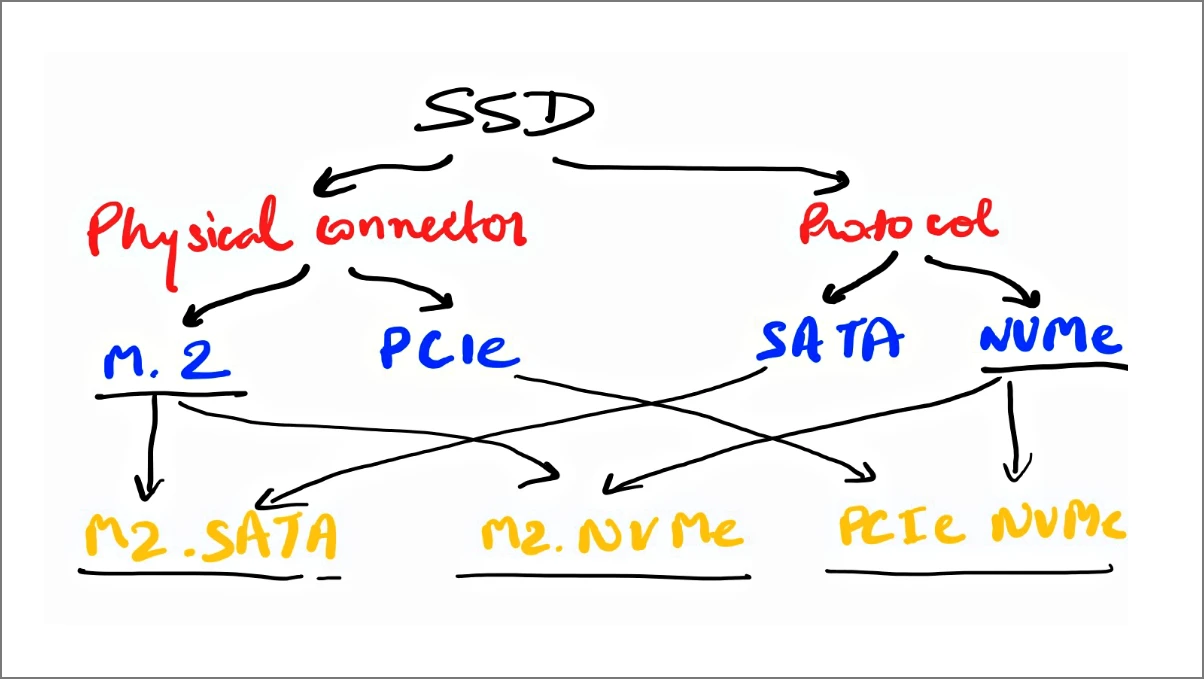
- Protocols: Think of protocols as the language your SSD uses to communicate with your computer. They define the rules for how data is transferred, errors are handled, and other essential functions are performed. The two main protocols you’ll encounter are SATA and NVMe.
- Physical Interfaces: These are the actual physical connections or slots on your motherboard where your SSD plugs into. The interface influences factors like maximum data transfer speed, compatibility with your system, and the physical size of the SSD. The two primary interfaces you’ll find are M.2 and PCIe.
An SSD’s overall performance is determined by the combination of its protocol and physical interface. While NVMe generally offers higher speeds than SATA, the specific interface (M.2 or PCIe) can further impact the maximum achievable performance.
SSD Physical Interface: M.2 and PCIe
- M.2: This is a compact, versatile slot found on many modern motherboards. M.2 slots can support both SATA and NVMe protocols, so it’s important to check the specifications of both your SSD and motherboard for compatibility.
- PCIe (Peripheral Component Interconnect Express): These are high-speed expansion slots primarily used for graphics cards. Some high-performance NVMe SSDs also utilize the PCIe interface, typically in an add-in card form factor. These PCIe NVMe SSDs often offer the highest performance and may provide additional features but can take up more space.
SSD Protocols: SATA and NVMe
As mentioned above, there are two types of SSD protocols:
- SATA (Serial ATA): An older but still widely used protocol, originally designed for hard disk drives. SATA SSDs are significantly faster than HDDs but have lower performance ceilings compared to newer technologies due to the limitations of the SATA interface’s bandwidth.
- NVMe (Non-Volatile Memory Express): A modern protocol specifically designed for flash-based storage like SSDs. NVMe leverages the high-speed PCIe interface to maximize the performance of flash memory, making it ideal for demanding tasks such as gaming, video editing, and professional workloads. NVMe SSDs offer significantly higher speeds and lower latency compared to SATA SSDs.
Remember: All NVMe SSDs use PCIe bus
All NVMe SSDs, regardless of whether they connect via an M.2 or PCIe slot, utilize the PCIe bus for data transfer. The PCIe bus is like a multi-lane highway inside your computer, allowing for multiple data streams to flow simultaneously at blazing speeds. More lanes (e.g., PCIe x4 has four, PCIe x16 has sixteen) mean higher potential bandwidth or data transfer rates.
- PCIe NVMe SSDs: Always use the PCIe bus, as they connect directly to PCIe slots.
- M.2 NVMe SSDs: Also use the PCIe bus, even though they physically connect to an M.2 slot.
- M.2 SATA SSDs: Do not use the PCIe bus, they utilize the SATA interface and protocol.
What is a SATA SSD?

SATA (Serial ATA) is a widely used storage device connectivity technology for hard drives, SSDs, and optical drives. It’s the current standard, offering faster data transfer rates than its predecessors (IDE and PATA). SATA uses a serial communication process, transferring one bit of data at a time efficiently.
he most common SATA version, SATA III, allows for data transfer speeds up to 600MB/s. Older versions, SATA II and SATA I, have maximum speeds of 300MB/s and 150MB/s respectively.
What is an NVMe SSD?

NVMe (Non-Volatile Memory Express) is a high-performance communication protocol designed specifically for SSDs. It leverages the PCIe bus to deliver significantly faster speeds and lower latency than SATA SSDs, making it ideal for demanding tasks like gaming, video editing, and professional workloads.
NVMe SSDs are available in both M.2 and PCIe add-in card form factors. The M.2 form factor is particularly popular due to its compact size, making it suitable for laptops and smaller PCs.
Key advantages of NVMe SSDs include:
- Blazing-fast speeds: NVMe can transfer data up to 25 times faster than SATA, resulting in snappier system responsiveness and faster loading times.
- Lower latency: NVMe offers reduced latency compared to SATA, leading to a smoother and more responsive user experience.
- High IOPS: NVMe excels at handling many small, random data accesses, making it ideal for multitasking and database operations.
Thanks to its performance and compatibility advantages, NVMe has become the new standard for high-performance storage. If your system supports it and you demand the best possible speeds, an NVMe SSD is the way to go.
What is M.2 Interface?
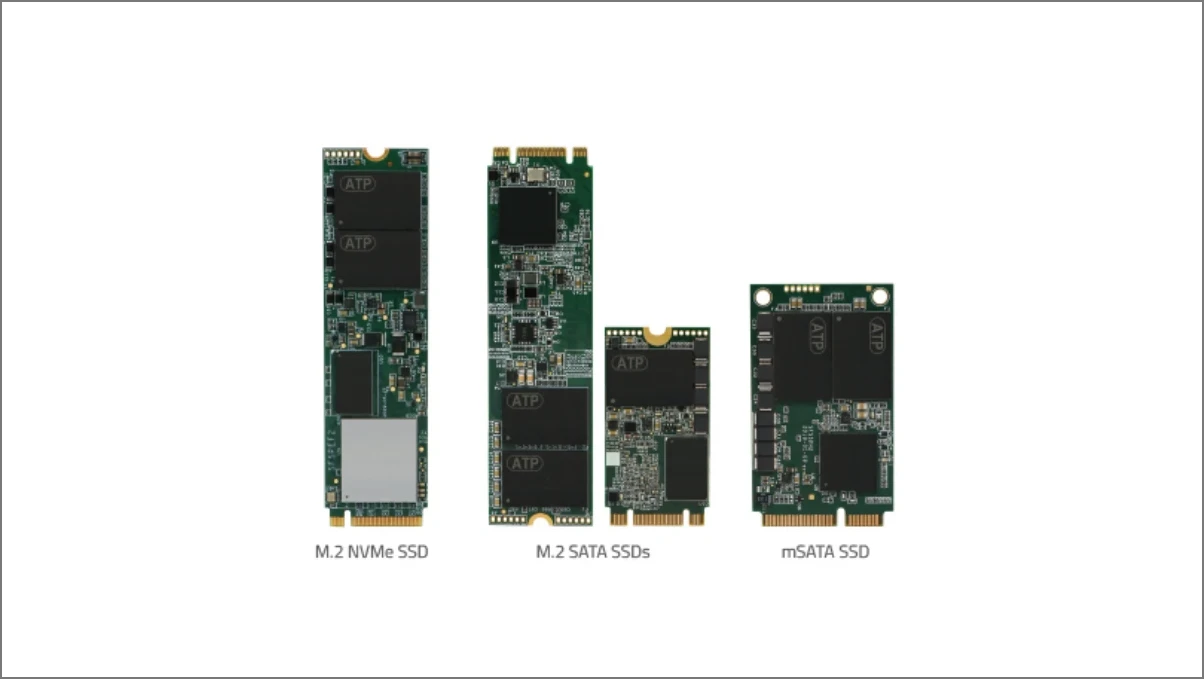
Introduced in 2012, the M.2 form factor replaced the mSATA standard, emphasizing a smaller and more versatile design. Its compact size, often likened to a stick of gum, makes it ideal for laptops and space-constrained PCs. However, to use an M.2 SSD, your motherboard must have a compatible M.2 slot.
M.2 SSDs come in various sizes, with a standard width of 22 millimeters and lengths ranging from 16 to 110 millimeters (commonly denoted as 2242, 2260, 2280, etc.). Many manufacturers include these dimensions in their product names for easy identification.
It’s worth noting that M.2 slots can support both SATA and NVMe protocols. Therefore, an M.2 SSD can either be SATA-based (limited by the SATA interface’s speed) or NVMe-based (leveraging the faster PCIe bus). Always check the SSD’s specifications to ensure it matches your motherboard’s capabilities and your performance requirements.
M.2 storage devices, especially NVMe ones, tend to be more expensive than traditional 2.5-inch SATA SSDs.
What is PCIe Interface?
PCIe (Peripheral Component Interconnect Express) is a next-generation interface that enables high-speed components to connect to a computer. It reduces physical size and offers significantly faster data transfers in a smaller footprint. A PCIe interface socket has an advantage over SATA due to its multi-lane data transmission capabilities (up to 16 lanes), whereas the SATA interface has only one lane.
PCIe slots are commonly used for larger, add-in card-style NVMe SSDs. The read/write speeds of PCIe-based NVMe SSDs offer a substantial improvement over SATA SSDs. PCIe SSDs are ideal for demanding tasks such as running games and video editing. PCIe allows for direct, point-to-point connections between compatible devices like storage drives, graphics processing units (GPUs), and add-in cards.
PCIe 3.0 utilizes multiple data signals to achieve transfer speeds of up to 16Gbps across 16 lanes. PCIe 4.0 doubles this throughput. This results in stable and faster connectivity, minimizing stutters or lags during intensive PC tasks.
PCIe Gen 4 SSDs can transfer data at up to 2000MB/s per lane (with a maximum of 16 lanes). PCIe Gen 3 reaches up to 1000MB/s per lane, and PCIe Gen 2 goes up to 500MB/s per lane.
M.2, SATA, PCIe, and NVMe SSDs – What to Choose?
| Feature | SATA SSD | M.2 NVMe SSD | PCIe NVMe SSD |
|---|---|---|---|
| Protocol | SATA | NVMe | NVMe |
| Physical Interface | SATA connector | M.2 slot | PCIe slot |
| Form Factor | 2.5-inch | M.2 (various sizes) | Add-in card |
| Typical Use Cases | General computing, basic gaming | Laptops, smaller PCs, high-performance systems | High-performance desktops, servers |
| Maximum Data Transfer Speed | Up to 600 MB/s (SATA III) | Up to 7000+ MB/s (PCIe 4.0 x4) | Up to 32,000 MB/s (PCIe 4.0 x4) |
| Compatibility | Widely compatible with older and newer systems | Requires M.2 slot with NVMe support (check motherboard specs) | Requires PCIe slot with NVMe support (check motherboard specs) |
| Pros | Affordable, widely compatible | Compact, fast, fits in laptops | Highest performance, expandable storage |
| Cons | Slower than NVMe, bulkier | Can be expensive, requires compatible motherboard | Most expensive, takes up PCIe slot |
When choosing an SSD, consider your needs, budget, and system compatibility. If you’re on a budget and prioritize affordability, a SATA SSD is a reliable option for general computing and basic gaming.
If you have a compatible motherboard and seek the best performance for demanding tasks like gaming, video editing, or professional workloads, an NVMe SSD is the ideal choice. You can opt for either an M.2 NVMe SSD for its compact size and suitability for laptops or a PCIe NVMe SSD (add-in card) for maximum performance and expandability in desktops.
- SATA offers good value and compatibility but is slower than NVMe.
- NVMe delivers the highest performance and lowest latency but tends to be more expensive.
- M.2 is a form factor that can support both SATA and NVMe SSDs, so check the specifications carefully.
- PCIe is a high-speed interface used by NVMe SSDs for optimal performance.
By understanding these key differences, you can confidently choose the SSD that best suits your needs and budget.



