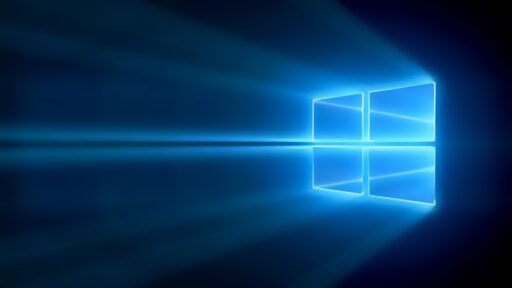Microsoft has officially rolled out a new Office app for the iPad. The new app offers all the productivity tools under one umbrella. These include Word, Excel, and PowerPoint, which are now available within the single Office app for iPads. Hence, users no longer need to download these apps separately on their Apple devices.
“We’re combining the Word, Excel, and PowerPoint apps you know into a single, iPadOS-optimized app. Plus, you’ll see additional tools to keep you more productive than ever. For example, you’ll be able to quickly create and sign PDFs, and transform pictures into documents,” Microsoft explained in the official release notes.
The new Microsoft Office 2.46 is now available for download from the App Store. Apart from merging all apps under one roof, the new Office app for iPads also brings features. These include the ability to insert date, shape, image, and notes in PDF documents. The latest Office app for both iOS and iPadOS devices also lets users create and sign PDFs. Besides, users also get the ability to convert pictures into documents. Additionally, users can also transform their screenshots into PDFs or PPT files. Furthermore, the new Office for iPad also integrates additional workflow improvements.
“Get to Image-based Workflows Readily: Tap ‘Share’ in the phone gallery outside the Office app, to get to several actions like Create PPT, Create PDF and more. In addition, if there are any recent screenshots when you open the Office app, these are surfaced as a suggestion to convert to PDF or PPT,” the company explained.
Apple devices running iOS 13 and above can download the new all-in-one Office app. However, users should get a Microsoft 365 subscription to benefit from all the latest features that the new Office app offers. And in case users do not want all three apps that come bundled with MS office, users can still download them separately from the App Store.