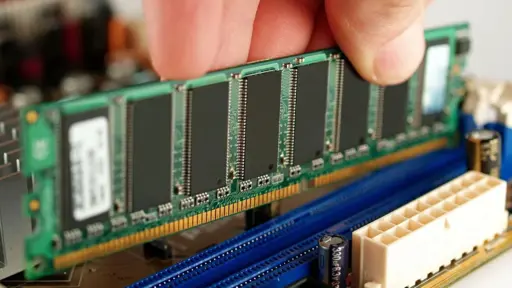Wi-Fi has evolved significantly over the years, consistently improving speed, signal range, and support for multiple device connectivity. Devices such as Wi-Fi routers, smartphones, smart TVs, laptops, desktop PCs, and smart home gadgets rely on various Wi-Fi standards for wireless internet connectivity. With Wi-Fi versions and standards changing every few years, it can be confusing to keep track of their key specifications. This often raises the question: which Wi-Fi standard should you choose for your PC or laptop? Let’s find out.
What Does Wi-Fi Mean?
Wi-Fi is a wireless networking technology that allows you to connect to other Wi-Fi-enabled devices and the Internet. These devices can be your desktop computers, laptops, smartphones, smart IoT devices, smart wearables, printers, smart TVs, cameras, etc. You can either use a Wi-Fi router to connect to an Ethernet (wired) network or create a Wi-Fi hotspot network from your smartphone.
Similar to Bluetooth, there is a limited wireless signal range that is applicable for Wi-Fi networks to connect and use seamlessly. Going beyond these limits will cause interference or connection drops. So, it’s all about creating and using a Wi-Fi network, with or without the Internet. The IEEE (Institute of Electrical and Electronics Engineers) has developed the IEEE 802.11 wireless standard, also known as Wi-Fi protocol. Out of this, the 802.11 is referred to as a lineup of wireless LAN technology.
Wi-Fi is a brand name created by a marketing firm to serve a family of wireless network protocols for local area networks (LANs) or the Internet. It’s not an acronym for ‘Wireless Fidelity,’ as we often indicate wrongly. From a technical point of view, the IEEE 802.11 standard refers to the protocols for enabling communications with Wi-Fi-enabled devices. These standards offer several factors like variable frequencies, different bandwidths, and supporting different numbers of channels.
Why Do So Many Wi-Fi Versions Coexist, and What Are Their Differences?
You still can find older-generation Wi-Fi standards on several low-end PCs or laptops with relatively slower internet speeds and shorter signal ranges. However, the Wi-Fi 5 standard or higher versions are currently considered the norm. With the ever-evolving consumer demands and market dynamics, Wi-Fi technology has been significantly upgraded.
From social media and online gaming to content creation and high-resolution streaming, the demand for faster, low-latency, and more reliable internet access continues to grow. Over the past two decades, multiple iterations of Wi-Fi have been developed, evolving from Wi-Fi 0 to the current Wi-Fi 7 (as of 2024). Reports suggest that the Wi-Fi 8 standard could be introduced as early as 2027–2028. Wi-Fi, a wireless communication standard, functions similarly to radio broadcasting.
However, there are some key differences between Wi-Fi and other wireless standards. FM (frequency modulation) radio and AM (amplitude modulation) radio use low frequencies around 100MHz (megahertz). Meanwhile, the Wi-Fi standard functions in the higher GHz (gigahertz) frequency range. A higher frequency is better because it allows more data to transfer simultaneously. Sadly, higher frequencies can get easily stuck, or the speed can be affected by obstacles like concrete walls or surfaces.
A Brief Overview of Wi-Fi Versions
Wi-Fi versions are labelled as the simplest form of different generations of the Wi-Fi standard. It allows people to understand the Wi-Fi generation easily and remember the term without falling for technical terms like ‘802.11ac’ or ‘802.11ax’.
For example, each domain name comes with a unique physical IP address on the Internet. However, we prefer to use specific domain names (site names) instead of using complex IP addresses on a browser to visit.
Now, let’s take a quick look at the Wi-Fi versions below to understand which Wi-Fi version to choose for a laptop or a PC. We’ve also mentioned release dates, frequency, speed, range, and key features of all Wi-Fi versions from its beginning to till date.

1. Wi-Fi 0 (802.11) – 1997
IEEE 802.11 is the first-ever original iteration of Wi-Fi 2.4GHz frequency in the name of Wi-Fi 0 standard. It’s a set of standards that defines wireless local area network (WLAN) communication protocols, which we’ve been using widely across the globe for more than two decades with the latest versions.
- Frequency: 2.4 GHz
- Max Speed: Up to 2 Mbps
- Bandwidth: 20 MHz
- Range: Around 65 feet (20 meters)
- Key Features: It was established for basic wireless networking needs. This was the foundation upon which all subsequent Wi-Fi versions were developed.
- Status: Suspended – Considered as a legacy protocol
2. Wi-Fi 1 (802.11b) – 1999
802.11b is the first-ever adopted wireless networking standard that operates in the single 2.4 GHz band. It’s also known as 802.11 High Rate, which is backward-compatible with Wi-Fi 0 (802.11).
- Frequency: 2.4 GHz
- Max Speed: Up to 11 Mbps
- Bandwidth: 20 MHz
- Range: 100-160 feet (50 meters)
- Key Features: It’s the first widely accepted Wi-Fi version with slower internet speed and basic connectivity
- Status: Suspended – Considered as a legacy protocol
3. Wi-Fi 2 (802.11a) – 1999
It’s a standard wireless local area network (WLAN) that offers wireless MAC (medium access control) and defines OFDM (orthogonal frequency-division multiplexing) communication system requirements.
- Frequency: 5 GHz
- Max Speed: Up to 54 Mbps (mid-20 Mbit/s in reality)
- Bandwidth: 20 MHz
- Range: 50 feet (15 meters) – shorter range due to 5 GHz band
- Key Features: Provides higher speed and lower interference at 5 GHz with shorter range. Ideal for voice or video calling.
- Status: Suspended – Listed as a legacy protocol
4. Wi-Fi 3 (802.11g) – 2003
802.11g is known as Wi-Fi 3 and was a massive improvement over its predecessor 802.11b when released. It offers backward compatibility with 802.11b on older Wi-Fi network equipment due to the same 2.4GHz frequency. But it is not backward compatible with 802.11a.
- Frequency: 2.4 GHz
- Max Speed: Up to 54 Mbps
- Bandwidth: 20 MHz
- Range: 100-160 feet (50 meters)
- Key Features: Offers faster data rates with a similar range of Wi-Fi 1. The signal range is quite good.
- Status: Suspended – Legacy protocol
5. Wi-Fi 4 (802.11n) – 2009
It was the first-ever dual-band Wi-Fi standard (802.11n) that came with improved speed, range, and connectivity of WLANs. It uses frame aggregation with a maximum of 600 Mbps throughput and stands 10x faster than 802.11g.
- Frequency: 2.4 GHz and 5 GHz (dual-band)
- Max Speed: Up to 288 Mbps (2.4 GHz) and up to 600 Mbps (5 GHz)
- Bandwidth: 20 MHz, 40 MHz
- Range: 70 meters (2.4 GHz) and 35 meters (5 GHz)
- Key Features: Introduced MIMO (multiple-input, multiple-output) technology allowing multiple antennas for improved performance and range
- Status: Available – extremely outdated in 2024
6. Wi-Fi 5 (802.11ac) – 2014
Wi-Fi 5, or IEEE 802.11ac, is a wireless networking standard that offers high-speed WLAN in the 5.0 GHz band. You can find numerous laptops or desktop PCs with Wi-Fi 5 technology. It’s considered the most widely available Wi-Fi version in 2024. Even though it was launched a decade ago, Wi-Fi 5 is preferred due to its reliability and improved features. It also refers to an extension of the 802.11a standard with higher bandwidth.
- Frequency: Primarily 5 GHz
- Max Speed: Up to 6.9 Gbps
- Bandwidth: 80 MHz, 160 MHz
- Range: Up to 150 feet (45 meters)
- Key Features: Faster data transmission speeds, MU-MIMO support, beamforming, dynamic bandwidth allocation, and forward compatibility with 802.11ac routers
- Status: Available – Popular and widely used
7. Wi-Fi 6 (802.11ax) – 2019
Wi-Fi 6 or IEEE 802.11ax is the dual-band frequency standard for wireless networks (WLANs) for better performance and scalability. It features 4x higher multi-device connectivity simultaneously and is enhanced for faster online tasks like video gaming, streaming, etc. Wi-Fi 6 is the improved version of Wi-Fi 5 for better efficiency and signal range in crowded places.
- Frequency: 2.4 GHz and 5 GHz (dual-band)
- Max Speed: Up to 9.6 Gbps
- Bandwidth: 80 MHz, 160 MHz
- Range: Up to 150 feet (45 meters) | Outdoor – up to 820 feet (250 meters)
- Key Features: Designed to connect multiple devices, reduced latency with OFDMA, Target Wake Time (TWT) for improved battery life on laptops, improved data speed, etc.
- Status: Available – Popular and widely available
8. Wi-Fi 6E (Extended 802.11ax) – 2020
Wi-Fi 6E is an enhanced version of the widely adopted Wi-Fi 6, utilizing the 6 GHz frequency band to deliver faster internet speeds, lower latency, improved security protocols, and greater network capacity with reduced interference. Designed to handle multiple devices simultaneously, it maintains high performance even in crowded environments. In most scenarios, Wi-Fi 6E outperforms Wi-Fi 6 in overall efficiency and reliability.
- Frequency: Triple Band 6 GHz (extension to 2.4 GHz and 5 GHz)
- Max Speed: Up to 10.5 Gbps
- Bandwidth: 80 MHz, 160 MHz
- Range: Similar to Wi-Fi 6 up to 150 feet (45 meters) | 6 GHz – shorter range
- Key Features: WPA3 security protocol, a wider 6 GHz radio-frequency band, multi-device support with OFDMA, Target Wake Time (TWT), faster data speeds, 75% lower latency than Wi-Fi 5, longer battery life of connected devices,
- Status: Available – Future-proof
9. Wi-Fi 7 (802.11be) – 2024
IEEE 802.11be (Wi-Fi 7) is the latest Wi-Fi standard for wireless networks (WLANs) unveiled at CES 2024. It has a maximum theoretical speed of up to 46 Gbps that can handle up to 8K video streaming, lag-free online gaming, and more. Wi-Fi 7’s maximum speed is 5x higher than Wi-Fi 6.
It’s currently available with premium range laptops, desktop motherboards, and routers for the unleashed wireless internet experience. Due to the wider channels and 16×16 MU-MIMO technology, it allows a maximum number of device connectivity and lower latency even in high-traffic places.
- Frequency: Triple Band 2.4 GHz, 5 GHz, and 6 GHz
- Max Speed: Up to 46 Gbps
- Bandwidth: 240 MHz, 320 MHz (2x bandwidth)
- Range: Up to 150 feet (45 meters) | Outdoor – up to 300 feet (90 meters)
- Key Features: WPA4 security encryption (latest), 4K/8K video streaming, excellent online gaming, Multi-Link Operation (MLO) for two bands simultaneously, MU-MIMO technology, reduced latency, better reliability, cloud computing, high throughput support for AR/VR apps, 4096-QAM, Preamble Puncturing for wider channels, Spectrum Puncturing to deal with interferences, and more.
- Status: Available – Latest Wi-Fi technology in the industry, future-proof
Wi-Fi Version Numbers Simplified
Simply look at the suffix alphabetical letter(s) and the number of Wi-Fi versions to memorize the generation. Here, 802.11 by IEEE will be constant in every version, so you don’t have to think about it every time you check for the Wi-Fi version.
| 802.11 Wi-Fi Standard | 802.11 Wi-Fi Standard |
| 802.11 | Wi-Fi Version Number |
| 802.11 (b) | Wi-Fi (0) |
| 802.11 (a) | Wi-Fi (1) |
| 802.11 (g) | Wi-Fi (2) |
| 802.11 (n) | Wi-Fi (3) |
| 802.11 (ac) | Wi-Fi (4) |
| 802.11 (ax) | Wi-Fi (5) |
| 802.11 (extended ax) | Wi-Fi (6) |
| 802.11 (be) | Wi-Fi (6E) |
Which Wi-Fi Version Should You Prefer?
Understanding these Wi-Fi versions will help you choose the Wi-Fi standard that best fits your budget and preferences. You should consider buying a laptop or desktop PC with at least Wi-Fi 5 or a newer version. A newer generation of Wi-Fi technology on a computer will offer you maximum device support and enhanced performance.
You’ll also require a high-speed broadband connection and a compatible Wi-Fi router to get better results, making them ideal for tasks like 4K streaming, online gaming, internet browsing, accessing smart devices, downloading files, etc.