These days, people seek to get portable yet high-performing Windows machines as their daily drivers. Regarding portability, laptops are the best choice in almost every situation. Meanwhile, having a sleek and noiseless laptop can be the icing on the cake. Here, we’ve mentioned the top fanless laptops that you can buy within your budget right now.
For starters, fanless laptops are designed to run without major compromises and stand out in the crowd due to their sleek design, energy efficiency, and silent operation. Whether you’re a working professional or a student, having a lightweight & compact workhorse can uplift your computing experience. The best part is that fanless laptops remain silent even under a heavy workload.
It’s also worth mentioning that fanless laptops are quite reliable and have a longer lifespan as there are no moving parts inside them. Moreover, such machines offer better thermal cooling with less power consumption. Some users may find fan noise irritating in quiet environments. So, fanless laptops will be a great option.
Below we’ve provided seven of the best fanless laptops or silent laptops that deliver top-notch performance, compact design, and impressive battery life.
1. Microsoft Surface Laptop Go 3 (2023)
The Microsoft Surface Laptop Go 3 is the best Windows laptop you can get, which perfectly balances aesthetics and overall performance in the long run. Its sleek design and lightweight form factor hold the premium feel without any compromise. It can be a popular choice for both professionals and students as a daily driver.
The Microsoft Surface Laptop Go 3 (2023) edition is a fanless laptop that comes with a 12.4-inch PixelSense touchscreen, 12th-Gen Intel Core i5-1235U CPU, Intel Iris X GPU, 8GB or 16GB LPDDR5 RAM, 256GB SSD option, up to 15 hours of battery life, etc will ensure a smoother performance in every scenario.
It weighs only 1.13 kg to make it a great portable device to carry. The laptop runs on Windows 11 Home Edition and features Copilot integration along with TPM 2.0 support. It includes Windows Hello sign-in with Fingerprint Power button, HD quality webcam, Omnisonic Speakers with Dolby Audio Premium, Dual far-field Studio Mics, etc.
Talking about the other specs or features, the Surface Laptop Go 3 comes with a 39W power adapter, a USB Type-C 3.2 port, a USB Type-A 3.1 port, a 3.5mm audio jack, Wi-Fi 6, Bluetooth 5.1 connectivity, and an ambient light sensor.
Microsoft Surface Laptop Go 3 (2023) Tech Specs:
| Price (Amazon) | $773.66 |
| Display | 12.4” Full-HD PixelSense (1536 × 1024) |
| Operating System | Windows 11 Home |
| Processor | 12th Gen Intel Core i5-1235U Processor |
| Graphics | Intel Iris X Graphics |
| RAM | 8GB / 16GB LPDDR5 RAM |
| Storage Capacity | 256GB SSD (Removable) |
| Battery Life | 15 Hours |
| Ports | 1x USB-C 3.2 port, 1x USB-A 3.1 port, 1 x 3.5mm audio jack, 1x SD card slot |
| Wireless Connectivity | Wi-Fi 6, Bluetooth 5.1 |
| Weight | 2.49 pounds (1.13 kg) |
Pros
- Smoother PixelSense Touchscreen Display
- Lightweight Build
- Intel Iris X GPU performs well
Cons
- No Bigger Display variant is available
- Lack of HDMI Port
- Low storage space
2. Samsung Galaxy Book2 Pro (NP950XED-KA1US)
Samsung has become another popular brand in the laptop industry that offers slim and premium range of powerful laptops. You can expect a top-level performance in this EVO-certified Samsung Galaxy Book2 Pro Windows machine that looks elegant. If you’re looking for a 360-degree rotating hinge for a 2-in-1 versatility with ultralight design, you can go for it.
This fanless laptop comes with a 15.6-inch touch display, an Intel Core 12th-Gen i7 EVO certified processor, 16GB RAM, 512GB SSD, Intel Iris Xe Graphics, etc that can deliver a super smooth experience. It features a full-HD webcam with a wide-angle view for clear video calls and Dolby Atmos for better sound. For those who’re studying online or take online meetings frequently, this laptop can be useful.
In terms of battery backup, the Galaxy Book2 Pro laptop gets 40% of fast charging in just 30 minutes. The device runs on Windows 11 Home Edition and offers a fingerprint scanner to unlock the laptop. It also includes a Private Share security feature, HDMI port, Wi-Fi 6E, Bluetooth 5.1, USB Type-A port, USB Type-C port, Thunderbolt, a multi-card reader, etc. As it weighs 1.1 kg, you will be able to easily carry it anywhere.
Samsung Galaxy Book2 Pro Tech Specs:
| Price (Amazon) | $1,398.99 |
| Display | 15.6” Full-HD AMOLED Touchscreen (1080 × 1920) |
| Operating System | Windows 11 Home |
| Processor | Intel Core i7 12th Gen 1260P Processor (EVO) |
| Graphics | Intel Iris Xe Graphics |
| RAM | 16GB LPDDR5 RAM |
| Storage Capacity | 512GB NVMe SSD |
| Battery Life | up to 15 Hours |
| Ports | 1x Thunderbolt 4, 1x USB-C 3.2 port, 1x USB-A 3.1 port, 1x HDMI, 1x SD card slot |
| Wireless Connectivity | Wi-Fi 6E, Bluetooth 5.1 |
| Weight | 2.45 pounds (1.11 kg) |
Pros
- Ultra lightweight
- 1080P AMOLED display for crisp details
- Intel Iris Xe GPU performs well
- Best-in-class performance
Cons
- Overpriced
- Touch screen doesn’t work properly
- Heats up quickly
- Problems with the customer service
3. ASUS 2024 Zenbook S 13 OLED
ASUS has significantly established a strong customer base in the laptop market and people love their sleek trendy-looking laptops under different price sections. As we’re talking about the best fanless laptops for silent operations in quiet environments, the ASUS 2024 Zenbook S 13 OLED Laptop stands out as an excellent choice for what it offers.
This laptop has a 13.3-inch OLED 3K 60Hz display, Intel EVO-certified AI-powered Core Ultra 7 155U CPU, Intel GPU, and more. It includes 16GB LPDDR5x RAM, 512GB PCIe G4 SSD storage, Harmon/Kardon sound with Dolby Atmos, US MIL-STD 810H military-grade durability, FHD IR webcam, a 63Wh battery, etc.
In terms of connectivity and ports, it boasts a 3.5mm audio jack, a USB-A 3.2 port, a HDMI 2.1 port, a Thunderbolt 4 port, Bluetooth, and Wi-Fi support. The company claims that the ASUS 2024 Zenbook S 13 OLED is the world’s thinnest OLED laptop right now.
ASUS 2024 Zenbook S 13 OLED Tech Specs:
| Price (Amazon) | $1,190.00 |
| Display | 13.3” 3K OLED 60Hz screen (2880 x 1800) |
| Operating System | Windows 11 Home |
| Processor | Intel Core Ultra 7 Processor 155U (EVO) |
| Graphics | Intel Graphics |
| RAM | 16GB LPDDR5x RAM |
| Storage Capacity | 512GB PCIe G4 SSD |
| Battery Life | up to 10 Hours |
| Ports | 2x Thunderbolt 4, 1x USB-A 3.2 Gen 2, 1x HDMI 2.1, 1x 3.5mm audio jack |
| Wireless Connectivity | Wi-Fi 6, Bluetooth 5.1 |
| Weight | 2.2 pounds (997 grams) |
Pros
- Outstanding portability (0.46″ thin)
- 3K OLED screen is stunning
- Excellent performance
- Sturdy build quality
Cons
- Price is on the higher side
- Sound quality isn’t great
- No Touch screen
- Bad keyboard typing experience
4. Microsoft Surface Pro 7/7+
The Microsoft Surface Pro 7 series is more powerful than ever and you can easily transform this tablet device into a working laptop in no time. Thanks to its kickstand and Surface Signature Type Cover. This is another popular choice in the best fanless laptop list.
The Surface Pro 7 comes with a 12.3-inch PixelSense touch display, 4GB/8GB/16GB of RAM, 10th gen Intel Dual-Core i3-1005G1/Quad-Core i5-1035G4/i7-1065G7 processor, Intel UHD Graphics for i3 gen & Intel Iris Plus Graphics for i5/i7 gen, etc. It includes firmware TPM support, Windows Hello face sign-in, Windows 10 Home, multiple sensors, and 128GB/256GB/512GB/1TB SSD storage.
It boasts up to 10.5 hours of battery backup, Type-C & Type-A ports, a 3.5mm audio jack, a Surface Connect port, a MicroSD card reader, a 5MP selfie camera (FHD), an 8MP rear camera (FHD), Dolby Audio, Wi-Fi 6, Bluetooth 5.0, and more. While the Surface Pro 7+ features almost the same specs except for the 11th Gen i7-1165G7 CPU, Win11 Home, and around 15 hours of battery.
Surface Pro 7/7+ Tech Specs:
| Tech Specs | Surface Pro 7 | Surface Pro 7+ |
| Price (Amazon) | $1,049.99 | $1320.27 |
| Display | 12.3” PixelSense Touch Display (2736 x 1824) | 12.3” PixelSense Touch Display (2736 x 1824) |
| Operating System | Windows 10 Home | Windows 11 Home |
| Processor | 10th gen Intel Dual-Core i3-1005G1/Quad-Core i5-1035G4/i7-1065G7 | Intel Core-i7 Processor 11th Gen 1165G7 |
| Graphics | Intel UHD Graphics (i3) Intel Iris Plus Graphics (i5, i7) | Intel Iris Xe Graphics |
| RAM | 4GB, 8GB, or 16GB LPDDR4x RAM | 16GB LPDDR 4X RAM |
| Storage Capacity | 128GB, 256GB, 512GB, or 1TB SSD | 128GB SSD (Removable) |
| Battery Life | up to 10.5 Hours | up to 15 Hours |
| Ports | 1x USB-C, 1x USB-A, a 3.5mm audio jack, 1x Surface Connect port, Surface Type Cover port, MicroSDXC card reader | 1x USB-C, 1x USB-A, a 3.5mm jack, 1x Surface Connect port, Surface Type Cover port, MicroSDXC card reader (Wi-Fi) |
| Wireless Connectivity | Wi-Fi 6, Bluetooth 5.0 | Wi-Fi 6, Bluetooth 5.0 |
| Weight | 1.1 pounds (499 grams) | 1.7 pounds (770 grams) |
Pros
- Compact and lightweight
- Tablet and Laptop in one place
- Excellent performance
- Generates minimal heat
Cons
- Little bit pricey
- Graphics handling capabilities are limited
- Cover keyboard and touchpad are bad
- Battery life isn’t good
5. ASUS Vivobook Go 15.6” FHD
Another ASUS fanless design laptop can fit into your style statement that works silently. The ASUS Vivobook Go 15 laptop is equipped with an AMD Ryzen 3 7320U chipset and AMD Radeon Graphics. It includes a 15.6-inch FHD display, 8GB RAM, 128GB PCIE G3 SSD storage, Windows 11 Home, Wi-Fi 5, Bluetooth 5.1, Sonic Master audio, and more.
The 42Wh battery can last up to 10-12 hours on a single charge. It supports fast charging up to 60% in 49 minutes. You’ll also get a 180-degree lay flat hinge for a seamless visual experience, noise cancelling audio, military-grade durability, 84% screen-to-body ratio, a 720P HD webcam, an ASUS Ergo Sense keyboard, and more.
This laptop weighs around 1.6 kg and consists of a USB-A 2.0 port, a USB-A 3.2 Gen 1 port, a USB-C 3.2 Gen 1 port, an HDMI port, and a 3.5mm audio jack.
ASUS Vivobook Go 15 Tech Specs:
| Price (Amazon) | $297.00 |
| Display | 15.6” FHD Anti-Glare Display (1920 x 1080) |
| Operating System | Windows 11 Home (S Mode) |
| Processor | AMD Ryzen 3 7320U |
| Graphics | Intel UHD Graphics (i3) Intel Iris Plus Graphics (i5, i7) |
| RAM | 8GB LPDDR5 RAM |
| Storage Capacity | 128GB PCIE G3 SSD |
| Battery Life | up to 10-12 Hours |
| Ports | 1x USB-A 2.0, 1x USB-A 3.2 Gen 1, 1x USB-C 3.2 Gen 1, an HDMI port, 1x 3.5mm audio jack |
| Wireless Connectivity | Wi-Fi 5, Bluetooth 5.1 |
| Weight | 3.59 pounds (1.6 kg) |
Pros
- Sleek and thin profile
- Ergonomic keyboard typing experience
- Powerful machine in its segment
- 180 degree hinge for flexibility
Cons
- Not for hardcore productivity users
- No USB-C Power Delivery Charging
- No MicroSD Card reader
- Battery life could be higher
6. Lenovo ThinkPad X1 Carbon Gen 9
The Lenovo ThinkPad X1 Carbon Gen 9 laptop is crafted for professionals with a fanless design so that nothing can create noise in a heavy workload. With its sturdy build quality and optimal battery life, this laptop is a full workhorse machine. Its excellent sleek design and portability can go along with peace of mind.
This laptop comes with a 14-inch Full-HD touchscreen display, Intel 11th Gen Core i7-1165G7 processor, 16GB DDR4 RAM, Intel Iris Xe GPU, 1TB PCIe SSD storage, and Windows 10 Pro Edition out of the box. The 14″ touch display offers vibrant clear visuals with 178-degree wide-viewing angles. The 180-degree foldable hinge will allow the user to rotate the screen for a seamless viewing experience.
It boasts Bluetooth 5.1 connectivity, Wi-Fi 6E, 720P HD webcam, Windows Hello sign-in fingerprint reader power button, LED backlit keyboard for better typing experience, etc. This laptop only weighs around 1.13 kg and is 0.59-inch thin making it an easy carrying device. It has USB Type-C ports, USB Type-A, an HDMI port, a 3.5mm jack, an SD card reader, and more.
Lenovo ThinkPad X1 Carbon Gen 9 Tech Specs:
| Price (Amazon) | $1,299.99 |
| Display | 14” FHD Touchscreen (1080 × 1920) |
| Operating System | Windows 10 Pro |
| Processor | Intel 11th Gen Core i7-1165G7 |
| Graphics | Intel Iris Xe Graphics |
| RAM | 16GB DDR4 RAM |
| Storage Capacity | 1TB PCIe SSD |
| Battery Life | up to 15 Hours |
| Ports | 2x USB 4 Type-C with Thunderbolt 4, 2x USB-A 3.2 Gen 1, High Definition (HD) Audio, Realtek ALC3306 codec, 32GB Hot face USB Card (additional) |
| Wireless Connectivity | Wi-Fi 6E, Bluetooth 5.1 |
| Weight | 2.48 pounds (1.13 kg) |
Pros
- 180-degree rotating display hinge
- Pretty lightweight
- Stunning performance
- Sturdy build quality
Cons
- More better options available
- Not so thin profile
- Display could be in higher resolution
- Keyboard typing experience isn’t smooth enough
7. Acer Swift 1 (SF114-32-P2PK)
Last but not least, you can go with the Acer Swift 1 laptop for the extreme budget option. It has a fanless design for less noise and is optimized for less power consumption. This 14-inch FHD IPS LCD display-equipped laptop (notebook) comes with the quad-core Intel Pentium Silver N5000 processor and Intel UHD Graphics 605 Shared Memory.
It runs on Windows 10 Home Edition and includes 4GB DDR4 SDRAM, 128GB SSD storage, Windows Hello sign-in fingerprint reader, Wi-Fi, Bluetooth, plenty of ports, webcam support, and more. The Acer Swift 1 can give up to 15 hours of battery life. The brand calls it an ultra-thin laptop that weighs around 1.3 kg.
Acer Swift 1 Tech Specs:
| Price (Amazon) | $239.00 |
| Display | 14” FHD IPS (1080 × 1920) |
| Operating System | Windows 10 Home |
| Processor | Quad-Core Intel Pentium Silver N5000 |
| Graphics | Intel UHD Graphics 605 Shared Memory |
| RAM | 4GB DDR4 SDRAM |
| Storage Capacity | 128GB SSD |
| Battery Life | up to 15 Hours |
| Ports | 1x USB Type-C 2.0, 2x USB-A 3.2 Gen 1, an HDMI port, a 3.5mm audio jack, an SDCard reader, a Kensington lock |
| Wireless Connectivity | Wi-Fi 6, Bluetooth 5 |
| Weight | 2.48 pounds (1.3 kg) |
Pros
- Performs well for normal tasks
- Value for money
- Compact and lightweight
- Build quality is decent
Cons
- Can’t handle multiple tasks for longer
- Slows down a lot and lags
- RAM could be higher
- Battery life is poor
Bottom Line
Choosing the best fanless laptop can be difficult at times because the options are quite limited and the fanless specs aren’t that clear to the end users. But we’re here to guide you in the best possible way. Whether you’re a student or a working professional, having a portable lightweight yet silent noise-free laptop can do the job in most situations. With a smaller powerhouse and fanless design, your laptop may heat too early, which is a common thing.
Using in the library or the office or a quiet environment, a fanless silent laptop doesn’t make noise even in long sessions. Additionally, such laptops play a major role in balancing performance, portability, and lightweight design. Meanwhile, you can choose your laptop by carefully checking all the factors and details that are important to you.
You should also consider the display size and resolution, additional features, number of useful ports, OS version, hardware specs & their generations, storage options, RAM, graphical power, battery life, etc. These aspects are quite useful in your daily usage if you want a better performance for a long time without having major headaches.
If the budget isn’t an issue, you can go with the Samsung Galaxy Book2 Pro or ASUS 2024 Zenbook S 13 OLED or Surface Pro 7 series as a priority. These laptops can give you the best value-for-money experience in both portability and performance.
For mid-budget options, you can consider the Microsoft Surface Laptop Go 3 (2023) or Asus Vivobook Go 15 as a solid pick. Most of the students can go with the Acer Swift 1 laptop for an extremely budget-friendly fanless design laptop for basic tasks. It always depends on your pocket and the requirements.

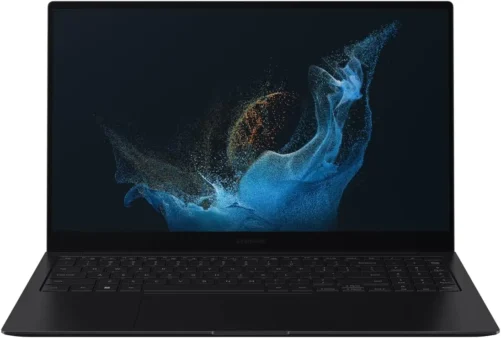
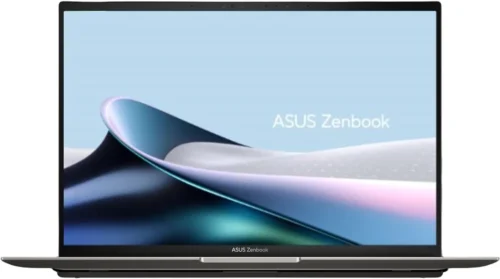

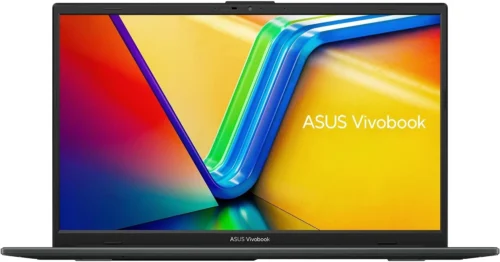


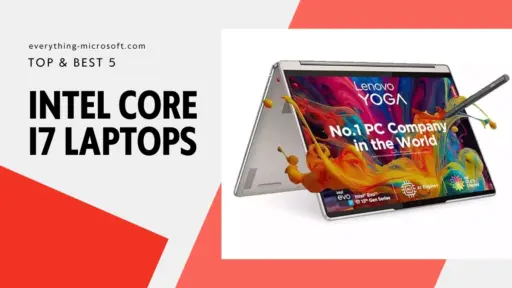
![5 Best Gaming Laptops under $1000 [Buyer's Guide] 9 Best Gaming Laptops under $1000](https://everything-microsoft.com/wp-content/uploads/2024/09/Gaming-Laptops-512x288.webp)
