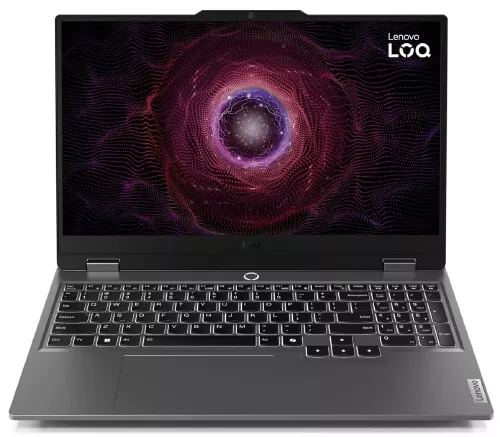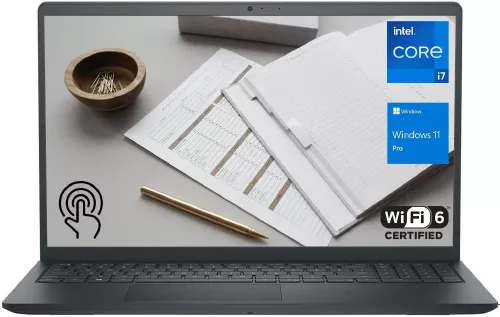Looking for the best laptops for light video editing without breaking the bank? You’re in the right place! Video editing doesn’t have to require a high-end, expensive machine. In this article, we’ll explore the top 5 laptops under $1000 that pack a punch for casual video editors, students, and creators on a budget. Whether you’re editing vlogs, social media content, or short films, these laptops offer a perfect blend of performance, portability, and affordability. Let’s dive in as we uncover the ideal laptops for light video editing to fuel your creativity without emptying your wallet.
1. Acer Nitro 5
The Acer Nitro 5 comes with all the bells and whistles you would need in an editing laptop featuring a large 17-inch display. This helps you take a better view of the content that you are working on. Plus it has an 11th gen Intel i7 processor on board. This powerhouse of a CPU, coupled with the RTX 3050Ti graphics ensures that the rendering time will be at a minimum.
The 1 TB of NVMe storage has enough room for your projects and loads them in a breeze. However, like a typical gaming laptop, it does tend to get hot in prolonged sessions and battery life is nothing to write home about. I would suggest you to keep it plugged in. The good thing is that the in-built fans take care of the heat in no time.
Acer Nitro 5 Tech Specs:
| Price (Amazon) | $1,049.00 |
| Display | 17.3 inch Full HD (1920 x 1080) 144Hz refresh rate |
| Operating System | Windows 11 Home |
| Processor | Intel Core i7-11800H (8 cores 16 threads) |
| Graphics | GeForce RTX 3050Ti (6GB GDDR6) |
| RAM | 16GB DDR4 |
| Storage Capacity | 1TB NVMe SSD |
| Battery Life | 57.5-watt-hour |
| Ports | 1 x HDMI port, 2 x USB 3.2 Gen 1, 1 x USB 3.2 Gen 2, 1 x DisplayPort over USB-C, 1 x Thunderbolt 4, 1 x USB charging, 1 x RJ-45, headphone jack |
| Wireless Connectivity | Wi-Fi 6 and Bluetooth 5.1 |
| Weight | 6 pounds |
Pros
- Large 17-inch display
- Good amount of port selection
- Features powerful Intel i7 processor
- Fast WiFi 6 connectivity option
- Decent overall build quality
Cons
- Speakers not loud enough
- Gets hot over long sessions
- Built-in fans are quite loud
Product Specs Ratings:
2. MSI Cyborg 15
If you are planning to do some heavy-duty video editing then you would need a laptop with beefy specs. This one fits the quota perfectly with a powerful Intel Core i7-12650H processor, NVIDIA GeForce RTX 4060 graphics, and 32GB DDR5 RAM. In addition, a 1TB PCIe NVMe SSD ensures rapid boot-up times and that you have plenty of room to play with. The MSI Cyborg comes with a vibrant 15.6 inch Full HD 144Hz display for clear visuals.
While the processor here might be a couple of generations old, it can still deliver top-notch performance. It comes with Windows 11 Home, so all your editing software and plugins will be compatible with it. However, like other gaming laptops for light video editing, it is quite bulky and the battery does not last quite long.
MSI Cyborg 15 Tech Specs:
| Price (Amazon) | $1,000.00 |
| Display | 15.6-inch Full HD (1920 x 1080) 144Hz refresh rate |
| Operating System | Windows 11 Home |
| Processor | Intel Core i7-12650H (10 cores 16 threads) |
| Graphics Card | NVIDIA GeForce RTX 4060 (8GB GDDR6) |
| RAM | 32GB DDR5 |
| Storage Capacity | 1TB PCIe NVMe M.2 SSD |
| Battery Life | 53.5-watt-hour |
| Ports | 2 x USB-A 3.2 Gen 1, 1 x USB-C 3.2 Gen 2, 1 x RJ-45, 1 x HDMI, 1 x Headphone/microphone combo jack, Wi-Fi 6 AX and Bluetooth 5 |
| Wireless Connectivity | Wi-Fi 6 AX and Bluetooth 5.2 |
| Weight | 6 pounds |
Pros
- Higher physical core count
- High-performance NVIDIA RTX 4060 graphics
- Ample 32GB DDR5 RAM
- Fast 1TB PCIe NVMe SSD
- Vibrant 144Hz Full HD display
Cons
- Heavier and bulkier design
- Potential thermal management challenges
- Shorter battery life
- The processor is two generations old
Product Specs Ratings:
3. Lenovo LOQ 15AHP9
The Lenovo LOQ laptop is a multitasking master, offering powerhouse performance in a compact chassis. This laptop is powered by an 8 core 16 threads Ryzen CPU that will be plenty to handle all your light video editing loads. No matter how complex your timeline gets, this laptop can easily chew through the stress. Coupled with the latest RTX 4050 GPU, you should have no problem churning out good-quality videos.
It features a large 15.6-inch display with 100% sRGB coverage, making browsing through your timeline easy. It also lasts longer than the MSI Cyborg but you get half the RAM amount compared to the previous one. But since the RAM is expandable, you can add more later on according to your requirements.
Lenovo LOQ 15AHP9 Tech Specs:
| Price (Amazon) | $930.57 |
| Display | 15.6-inch Full HD (1920×1080) 144 Hz refresh rate |
| Operating System | Windows 11 Home |
| Processor | AMD Ryzen 7 8845HS (8 cores 16 threads) |
| Graphics Card | NVIDIA GeForce RTX 4050 (6 GB GDDR6) |
| RAM | 16 GB DDR5 |
| Storage Capacity | 512GB SSD |
| Battery Life | 60-watt-hour with Rapid Charge |
| Ports | 3x USB-A, 1x USB-C, 1x HDMI, 1x Headphone jack, 1x Ethernet (RJ-45), 1x Power connector |
| Wireless Connectivity | Wi-Fi 6 and Bluetooth 5.2 |
| Weight | 5.1 pounds |
Pros
- Powerful AMD Ryzen processor
- NVIDIA GeForce RTX graphics
- Fast 512GB SSD storage
- Rapid Charge capability
Cons
- The weight is quite heavy
- Battery life could be longer
Product Specs Ratings:
4. ASUS ROG Strix G17 (2022)
The ASUS ROG Strix G17 is a colorful high-performance laptop well-suited for your light video editing setup especially if you are a fan of RGB. It comes with a wide array of RGB lights spread throughout the laptop that you can control through the ASUS Aura app. As for raw power, you have the 8 core Ryzen 7 6800H coupled with RTX 3050 offers enough juice to get by any task you throw at it.
Its 90-watt-hour battery will last almost as long as the MacBook Pro if you don’t decide to throw intensive tasks at it. Otherwise, you may have to give it a recharge. The included RAM and storage might not be sufficient for heavier workloads but the good news is that you can upgrade them later. But it weighs a lot coming in at 8.69 pounds.
ASUS ROG Strix G17 (2022) Tech Specs:
| Price (Amazon) | $849.99 |
| Display | 15.6-inch Full HD (1920×1080) 144 Hz refresh rate |
| Operating System | Windows 11 Home |
| Processor | AMD Ryzen 7 6800HS (8 cores 16 threads) |
| Graphics Card | NVIDIA GeForce RTX 3050 (4 GB GDDR6) |
| RAM | 16 GB DDR5 |
| Storage Capacity | 512GB NVMe PCIe 4.0 SSD |
| Battery Life | 90-watt-hour |
| Ports | 1x 3.5mm combo audio jack, 1x HDMI 2.0b, 1x USB 3.2 Gen 2 Type-C, 2x USB 3.2 Gen 1 Type-A, and 1x RJ45 LAN port |
| Wireless Connectivity | Wi-Fi 6E and Bluetooth 5.2 |
| Weight | 8.69 pounds |
Pros
- Powerful 8 core AMD Ryzen processor
- Fast DDR5 RAM and PCIe 4.0 SSD
- Powerful cooling fans
- Lasts quite long thanks to 90 Watt battery
- RGB lights all over the chassis
Cons
- RGB can be overwhelming for some
- Included RAM and storage could have been higher
- Included RAM and storage could have been higher
Product Specs Ratings:
5. Dell Inspiron 15 3530
People who want a laptop that fulfills their casual video editing needs, nothing demand should take a look a the Dell Inspiron 15. While it may not boast a dedicated graphics card, fancy RGBs, or a cool design, it makes up for all of it with its huge RAM pool of 64 GB which is way more than you may need. Plus the 2TB SSD makes sure that there is enough storage for all your projects without having to worry about adding another M.2 stick. But the option is available if the need comes later on.
It is powered by a 10-core 12-thread Intel i7 1355U that slides past all your day-to-day requirements with ease. The 15-inch screen of this light video editing laptop displays vibrant and crisp visuals. And if you find yourself making plenty of video calls then it also has a 1080p webcam. It is a complete package only if you limit your expectations. There are Intel Iris Xe integrated graphics but the inclusion of a dedicated graphics card would have been great.
Dell Inspiron 15 3530 Tech Specs:
| Price (Amazon) | $940.97 |
| Display | 15.6-inch Full HD (1920 x 1080) 60 Hz refresh rate |
| Operating System | Windows 11 Pro |
| Processor | Intel Core i7-1355U (10 cores 12 threads) |
| Graphics Card | Intel Core Iris Xe Graphics (Integrated) |
| RAM | 64 GB DDR5 |
| Storage Capacity | 2 TB PCIe NVMe SSD |
| Battery Life | 41-watt-hour |
| Ports | 1 x USB-A 2.0, 2 x USB-A 3.2 Gen 1, 1 x USB 3.2 Gen 1 Type-C, 1 x HDMI 1.4, 1 x Headphone & Microphone Audio Jack, 1 x Power jack |
| Wireless Connectivity | Wi-Fi 6 and Bluetooth 5 |
| Weight | 3.64 pounds |
Pros
- Ample 64GB RAM and 2 TB SSD for seamless multitasking
- Powerful 10 core 12 thread Intel Core i7 processor
- Touchscreen display for easier interaction
- Windows 11 Pro for advanced business features
- Sleek and stylish design
Cons
- Integrated graphics card would be quite beneficial
- Battery life is just average
Product Specs Ratings:
Best Laptops for Light Video Editing Under $1000 Comparison Table
| Product Name | Acer Nitro 5 Gaming Laptop | MSI Cyborg 15 Gaming Laptop | Lenovo LOQ 15AHP9 Laptop | Asus ROG Strix G15 (2022) | Dell Inspiron 15 3530 Laptop |
| Price (Amazon) | $1,049.00 | $1,029.00 | $930.57 | $849.99 | $940.97 |
| Display | 17.3 inch Full HD (1920 x 1080) 144Hz refresh rate | 15.6-inch Full HD (1920 x 1080) 144Hz refresh rate | 15.6-inch Full HD (1920×1080) 144 Hz refresh rate | 15.6-inch Full HD (1920×1080) 144 Hz refresh rate | 15.6-inch Full HD (1920×1080) 60 Hz refresh rate |
| Operating System | Windows 11 Home | Windows 11 Home | Windows 11 Home | Windows 11 Home | Windows 11 Pro |
| Processor | Intel Core i7-11800H (8 cores 16 threads) | Intel Core i7-12650H (10 cores 16 threads) | AMD Ryzen 7 8845HS (8 cores 16 threads) | AMD Ryzen 7 6800HS (8 cores 16 threads) | Intel Core i7-1355U (10 cores 12 threads) |
| Graphics Card | GeForce RTX 3050Ti (6GB GDDR6) | NVIDIA GeForce RTX 4060 (8GB GDDR6) | NVIDIA GeForce RTX 4050 (6 GB GDDR6) | NVIDIA GeForce RTX 3050 (4 GB GDDR6) | Intel Core Iris Xe Graphics (Integrated) |
| RAM | 16 GB DDR4 | 32GB DDR5 | 16 GB DDR5 | 16 GB DDR5 | 64 GB DDR5 |
| Storage Capacity | 1TB PCIe NVMe SSD | 1TB PCIe NVMe M.2 SSD | 512GB SSD | 512GB NVMe PCIe 4.0 SSD | 2 TB PCIe NVMe SSD |
| Battery Life | 57.5-watt-hour | 53.5-watt-hour | 60-watt-hour with Rapid Charge | 90-watt-hour | 41-watt-hour |
| Ports | 1 x HDMI, 2 x USB-A 3.2 Gen 1, 1 x USB-C 3.2 Gen 2, 1 x DisplayPort over USB-C, 1 x Thunderbolt 4, 1 x USB charging, 1 x RJ-45, headphone jack | 2 x USB-A 3.2 Gen 1, 1 x USB-C 3.2 Gen 2, 1 x RJ-45, 1 x HDMI, 1 x Headphone/microphone combo jack, Wi-Fi 6 AX and Bluetooth 5 | 3x USB-A, 1x USB-C, 1x HDMI, 1x Headphone jack, 1x Ethernet (RJ-45), 1x Power connector | 1x 3.5mm combo audio jack, 1x HDMI 2.0b, 1x USB 3.2 Gen 2 Type-C, 2x USB 3.2 Gen 1 Type-A, and 1x RJ45 LAN port | 1 x USB-A 2.0, 2 x USB-A 3.2 Gen 1, 1 x USB 3.2 Gen 1 Type-C, 1 x HDMI 1.4, 1 x Headphone & Microphone Audio Jack, 1 x Power jack |
| Wireless Connectivity | Wi-Fi 6 and Bluetooth 5.1 | Wi-Fi 6 AX and Bluetooth 5.2 | Wi-Fi 6 and Bluetooth 5.2 | Wi-Fi 6E and Bluetooth 5.2 | Wi-Fi 6 and Bluetooth 5 |
| Weight | 6 pounds | 4.3 pounds | 5.1 pounds | 8.69 pounds | 3.64 pounds |
| Serial No. | Name | Ratings | Latest Offers |
|---|---|---|---|
| #1 | Acer Nitro 5 | Check Latest Price | |
| #2 | MSI Cyborg 15 | Check Latest Price | |
| #3 | Lenovo LOQ 15AHP9 | Check Latest Price | |
| #4 | ASUS ROG Strix G17 (2022) | Check Latest Price | |
| #5 | Dell Inspiron 15 3530 | Check Latest Price |
Conclusion
Concluding this article, I have to say that it is not an easy task to find perfect laptops for light video editing under $1000. But if you look hard enough, you can find some decent options out there. With the options we’ve explored in this article, you can confidently choose a machine that meets your creative needs and budget. Remember to prioritize factors like processing power, RAM, storage, and display quality to ensure a seamless editing experience. Acer Nitro is a great option if you want ease of use but in my opinion, MSI Cyborg takes the cake. It comes with all the latest specs and a sufficient amount of RAM and storage.
You can also go with the other two gaming laptops for light video editing if you want to save some cash. Dell Inspiron is a good option for people who occasionally do light video editing and don’t wish to carry a bulky laptop. So I hope you found the right product you were looking for here.
And if you still need help or have unanswered questions about light video editing capable laptops, drop your queries in the comments.
Official Websites: Product 1 | Product 2 | Product 3 | Product 4 | Product 5.