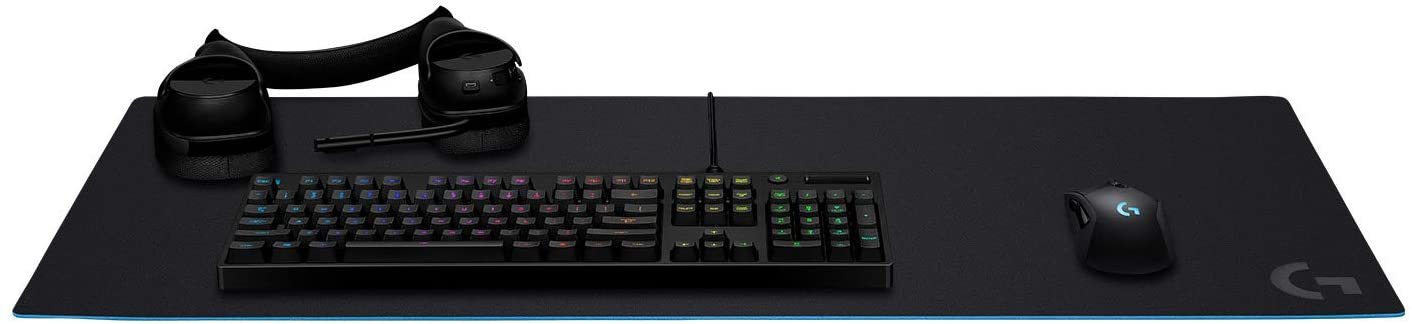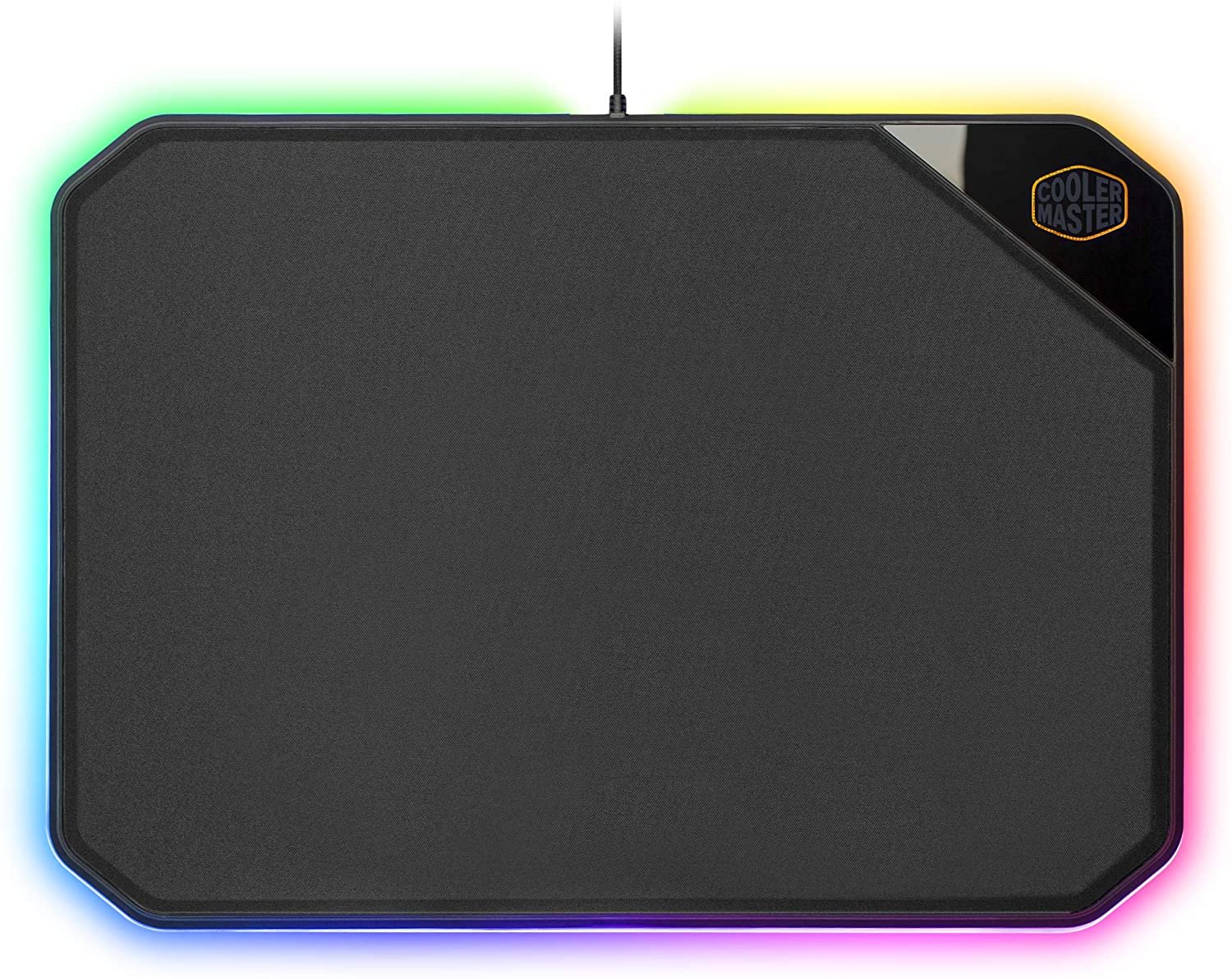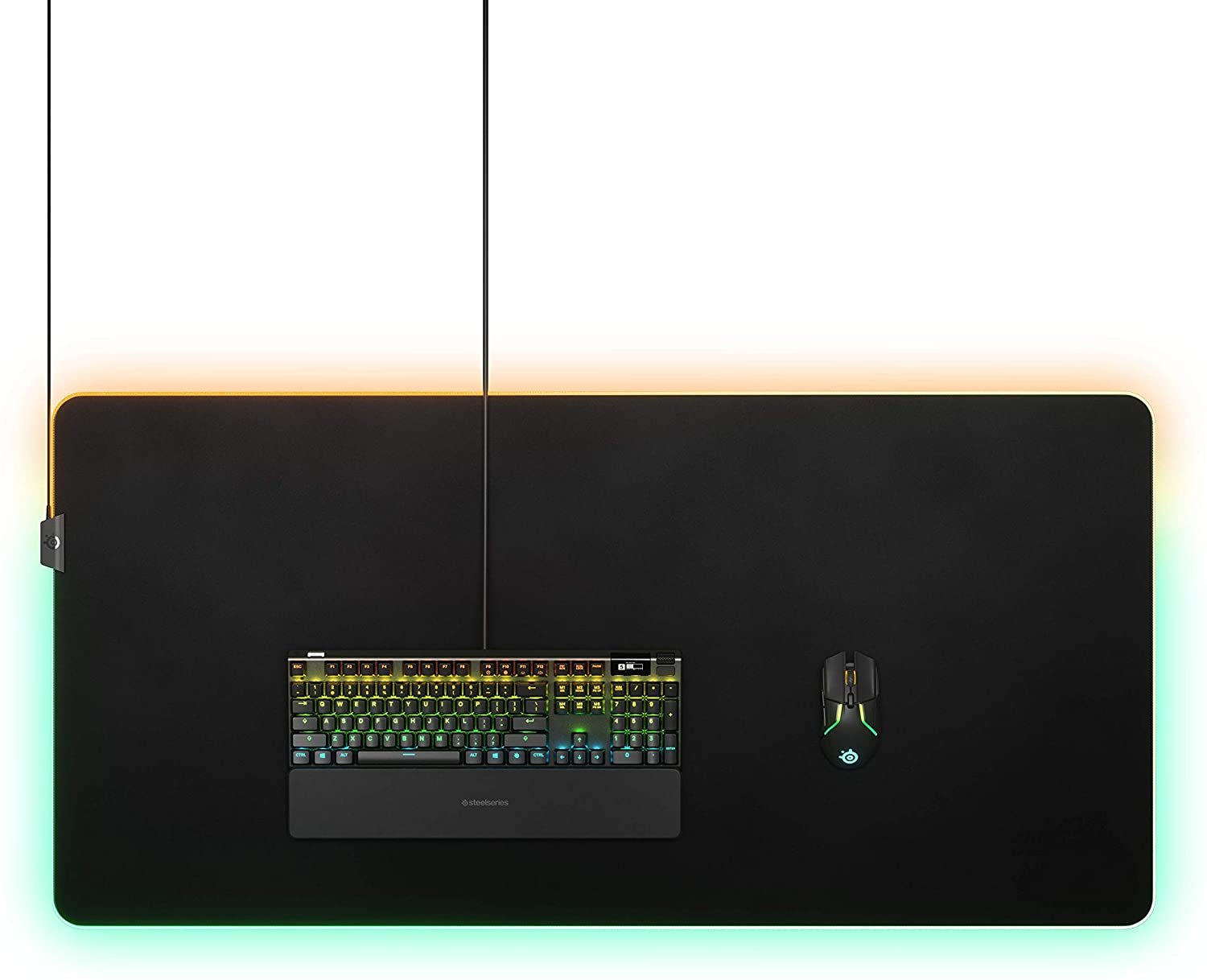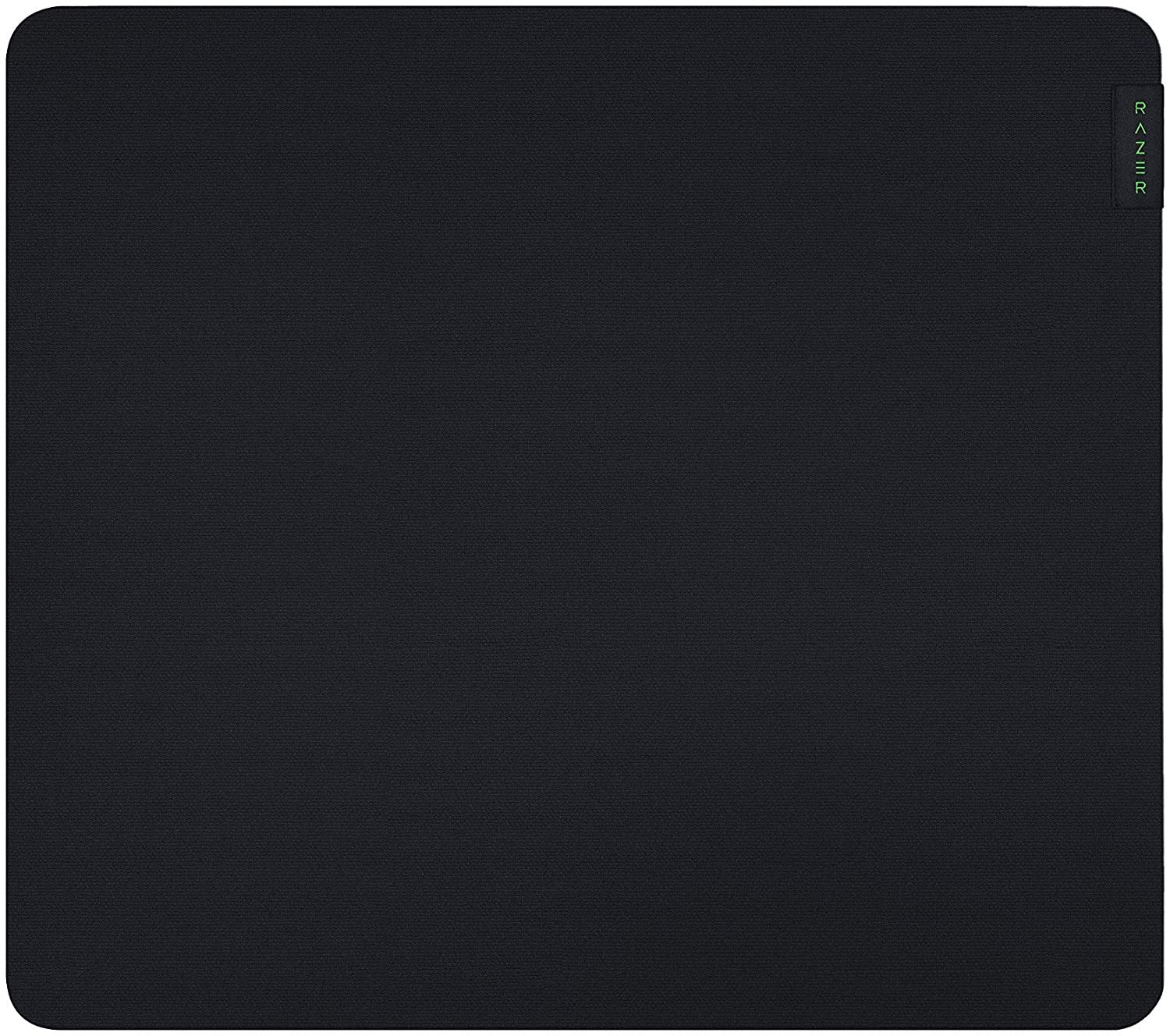You’ve meticulously crafted the perfect keyboard and mouse setup for your gaming rig, but something doesn’t feel quite right. That’s because the experience isn’t complete without the ideal mouse pad or mat. A high-quality mouse pad elevates comfort, precision, and aesthetics, seamlessly integrating with your setup. Today’s mouse pads boast a wide array of features and qualities, which can make choosing the right one a daunting task. To simplify your decision, we’ve curated a list of the best gaming mouse pads and mats, ensuring your gaming sanctuary is nothing short of perfect.
1. Razer Goliathus Extended Chroma Gaming Mouse Pad
The Razer Goliathus provides the right extended gaming mat for those looking for extra features and the ability to customize. Not only does the mat work well with an optical mouse, but it also offers plenty of LED light options through its Razer Synapse application.
The mat can even be synced with other smart light ecosystems, such as Philips Hue. There have been reports of some physical flaws with the mat, such as not remaining flat with usage. Otherwise, it’s a great pad for its price point.
Specifications:
| Price (Amazon) | $50 |
| Brand | Razer |
| Series | Goliathus |
| Dimensions | 11.58 x 36.25 x 0.12 inches |
| Weight | 1.23 pounds |
| Surface Color | Black |
| LED Lights | Razer Chroma |
| Pad Type | Wide (Keyboard + Mouse) |
Pros
- Inter-device color synchronization
- Razer Synapse app customization
- Can sync with smart lights like Philips Hue
- Great with optical mouse
- Offers cable management options
Cons
- Reports from users of not laying flat
- No wireless charging
- Programming lighting preferences could be better
- Aesthetic is lacking compared to other RGB mouse pads
2. Razer Firefly Hard V2
The Asus TUF Gaming VG289Q1A offers many of the same features as the LG LG27UK650-W, but with some The Razer Firefly V2 is a hard pad for those who wish to try something that offers a more durable experience than a fabric mouse pad. Much like the Goliathus, this mouse pad integrates with the Razer Synapse application for LED light customization.
This Razer pad also offers a conveniently located place to hold cables, which has improved over the previous iteration. There have been some confirmed reports of the pad warping after usage and a lack of customization options for Mac users, but the Razer Firefly V2 might be the best RGB pad that Razer has to offer.
Specifications:
| Price (Amazon) | $49.99 |
| Brand | Razer |
| Series | Firefly |
| Dimensions | 10.84 x 13.99 x 0.14 inches |
| Weight | 1.65 pounds |
| Surface Color | Black |
| LED Lights | Razer Chroma |
| Pad Type | Medium (Mouse Only) |
Pros
- Razer Synapse app customization
- Can sync with smart lights like Philips Hue
- Offers cable management options
- Better cable location than previous version
Cons
- Mousepad could warp after heavy usage
- Not customizable on Mac
3. Corsair MM700 RGB Extended Cloth Gaming Mouse Pad
The Corsair MM700 has a similar offering as Razer RGB pads and mats, with the advantage of the ability to connect additional devices to the built-in USB ports. There’s even USB-C support! Corsair also comes with customization options via the Corsair iCUE application. The only negative seems to be that the new mouse pads tend to have an intense rubber smell that will fade with time.
Specifications:
| Price (Amazon) | $56.39 |
| Brand | Corsair |
| Series | MM700 |
| Dimensions | 15.75 x 36.61 x 0.16 inches |
| Weight | 0.352 ounces |
| Surface Color | Black |
| LED Lights | RGB |
| Pad Type | Wide (Keyboard + Mouse) |
Pros
- Additional USB ports built in
- Eight RGB lighting profiles
- Corsair iCUE app for advanced lighting control
- USB-C port
Cons
- New mat may contain an odor
4. Corsair MM300 PRO Mouse Pad
The Corsair MM300 offers the same quality as the MM700, but without all the bells and whistles. Despite not having LED lights or USB ports, the MM300 boasts having a fabric that is both spill-resistant and stain-proof. However, since the design includes some lighter-colored fabric, dirt can be more noticeable on the surface of the pad.
Specifications:
| Price (Amazon) | $20.99 |
| Brand | Corsair |
| Series | MM300 PRO |
| Dimensions | 14.17 x 11.81 x 0.12 inches |
| Weight | 7.05 ounces |
| Surface Color | Gray and Black Design |
| LED Lights | None |
| Pad Type | Medium (Mouse Only) |
Pros
- Spill-proof and stain-resistant
- Micro-weave texture
Cons
- New mat may contain an odor
- Dirt might be more noticeable on surface
5. Logitech G840 XL Cloth Gaming Mouse Pad
The Logitech G840 is part of their series of gaming mats that’s all about portability. With its thin design, the G840 is easy to roll up and transport. It even comes with a tube for traveling!
The downside is that the thin material has a harder time staying in one place and might even start to fray at the edges after some heavy use.
Specifications:
| Price (Amazon) | $40.97 |
| Brand | Logitech |
| Series | G840 |
| Dimensions | 0.11 x 35.43 x 15.74 inches |
| Weight | 1.8 pounds |
| Surface Color | Black |
| LED Lights | None |
| Pad Type | Wide (Keyboard + Mouse) |
Pros
- Includes tube for transportation
- Balanced surface friction
- Very thin
- Works great with Logitech devices
Cons
- New mat may contain an odor
- May start to fray after heavy usage
- May move slightly with usage
- Attracts dust and hair easily
6. SteelSeries QcK Edge Gaming Surface – Stitched Edge
The SteelSeries Qck Edge attempts to solve the issue of fraying edges by offering a pad that adds durable stitching around all sides. SteelSeries even states that the pad is durable enough for machine washing!
While it seems to have solved that issue that plagues similar pads and mats, there have still been reports of potential peeling, causing the pad layers to separate.
Specifications:
| Price (Amazon) | $11.99 |
| Brand | SteelSeries |
| Series | QcK Edge |
| Dimensions | 10.62 x 12.59 x 0.08 inches |
| Weight | 4.2 ounces |
| Surface Color | Black |
| LED Lights | None |
| Pad Type | Medium (Mouse Only) |
Pros
- Pinpoint accuracy
- Stitched edges to prevent fraying
- Machine Washable
- Rubber base
- Promoted by eSports players
- Durable stitching
- Very thin
Cons
- Potential for peeling edges after heavy usage
7. Cooler Master Dual-Sided Gaming Mouse Pad
The Cooler Master MP860 is a unique gaming pad on this list since it provides the option to use a mouse on either side of the pad. On the one side of the pad, you have the option of a durable fabric that is made from Cordura, which is a type of cloth that is known to have very high resistance (but can also be a bit pricey).
On the other side of the pad, the material is made of hard aluminum for those who wish to use a mouse on a tough, smooth surface. The only downsides to the Cooler Master MP860 seem to be common issues with many RGB gamepads, which is the potential for fraying edges and inconsistently bright LED lighting.
Luckily, the Cooler Master MP860 offers plenty of customization through its software and can even sync with other Cooler Master devices.
Specifications:
| Price (Amazon) | $33.16 |
| Brand | Cooler Master |
| Series | MP860 |
| Dimensions | 14.17 x 10.24 x 0.39 inches |
| Weight | 1.79 pounds |
| Surface Color | Black |
| LED Lights | RGB |
| Pad Type | Medium (Mouse Only) |
Pros
- Pinpoint accuracy
- Stitched edges to prevent fraying
- Machine Washable
- Rubber base
- Promoted by eSports players
- Durable stitching
- Very thin
Cons
- Potential for peeling edges after heavy usage
8. Logitech G440 Hard Gaming Mouse Pad
The Logitech G440 is another mouse pad that offers hard surface alternative to the many fabric pads on the market. The hard surface has been designed to allow low friction between the pad and the mouse for a smoother and more precise experience. The tradeoff would be that the hard pad is not as easily portable as its fabric sister, the Logitech G840 (sorry, no complimentary travel tube for this pad).
There have also been reports that the surface could start to peel after heavy usage, causing more mouse drag as time goes on. On the plus side, this is one mouse pad on this list that is confirmed to work with Apple’s flagship Magic Mouse.
Specifications:
| Price (Amazon) | $19.99 |
| Brand | Logitech |
| Series | G440 |
| Dimensions | 13.39 x 0.12 x 11.02 inches |
| Weight | 8 ounces |
| Surface Color | Black |
| LED Lights | None |
| Pad Type | Medium (Mouse Only) |
Pros
- Pinpoint accuracy
- Stitched edges to prevent fraying
- Machine Washable
- Rubber base
- Promoted by eSports players
- Durable stitching
- Very thin
Cons
- Potential for peeling edges after heavy usage
9. SteelSeries QcK Prism RGB Gaming Surface
The SteelSeries QcK Prism might be considered the “Cadillac” of gaming pads and mats. While its price point is much higher than the other pads and mats on this list, it offers a lot of real estate in addition to RGB integration through the SteelSeries Engine application. This mat will cover the majority of your desk, allowing you to place your mouse, keyboard, monitor, and any other devices on the surface.
This gives you a lot of freedom and space if you feel you make a lot of adjustments to your arrangement or like having that extra space for your mouse to glide around. The common problems with the mat seem to be the same problems with a lot of gaming pads and mats- the material will start to fray and break down after heavy usage.
Specifications:
| Price (Amazon) | $39.99 |
| Brand | SteelSeries |
| Series | QcK Prism |
| Dimensions | 24 x 48 x 0.15 inches |
| Weight | 4.9 pounds |
| Surface Color | Black |
| LED Lights | RGB |
| Pad Type | Triple XL (Mouse + Keyboard + Monitor) |
Pros
- Complete desk coverage allows for extra device freedom
- RGB customization through SteelSeries Engine software
- Consistent surface throughout
- Easy to clean
Cons
- Pad might fade after heavy usage
- Potential issue with fraying edges
- Reported issues of not laying flat
10. Razer Gigantus v2 Cloth Gaming Mouse Pad (Large)
The Razer Gigantus v2 provides the same experience as the Goliathus and Firefly but without all of the RGB effects and customization options. If you want to go for the minimalist approach but get the same mouse optimization, this mat offers that experience.
However, if you still want to customize something with this pad, Razer offers surface image customization through their website! Much like other mats with a rubber underside, this mat may smell a little like a new tire until it fades with usage.
Specifications:
| Price (Amazon) | $18.99 |
| Brand | SteelSeries |
| Series | QcK Prism |
| Dimensions | 24 x 48 x 0.15 inches |
| Weight | 4.9 pounds |
| Surface Color | Black |
| LED Lights | RGB |
| Pad Type | Triple XL (Mouse + Keyboard + Monitor) |
Pros
- Optimized for various brands of mouse sensors
- Provides better mouse control than previous version
- Image on surface can be customized through Razer
Cons
- New mat may contain an odor
- Might be larger than an average desk can fit
Product Comparison Table
| Product Name | Razer Goliathus | Razer Firefly Hard V2 | Corsair MM700 | Corsair MM300 PRO | Logitech G840 XL | Cooler Master MP860 | Logitech G440 | SteelSeries QcK Prism | Razer Gigantus v2 |
|---|---|---|---|---|---|---|---|---|---|
| Price | $39.99 | $49.99 | $59.99 | $22.99 | $49.99 | $28.06 | $19.99 | $98.81 | $14.99 |
| Brand | Razer | Razer | Corsair | Corsair | Logitech | Cooler Master | Logitech | SteelSeries | Razer |
| Series | Goliathus | Firefly | MM700 | MM300 PRO | G840 | MP860 | G440 | QcK Prism | Gigantus v2 |
| Dimensions | 11.58 x 1.23 x 0.12 inches | 10.84 x 13.99 x 0.14 inches | 15.75 x 36.61 x 0.16 inches | 14.17 x 11.81 x 0.12 inches | 0.11 x 35.43 x 15.74 inches | 14.17 x 10.24 x 0.39 inches | 13.39 x 0.12 x 11.02 inches | 24 x 48 x 0.15 inches | 17.73 x 15.76 x 0.12 inches |
| Weight | 1.23 pounds | 1.65 pounds | 0.352 ounces | 7.05 ounces | 1.8 pounds | 1.79 pounds | 8 ounces | 4.9 pounds | 11.8 ounces |
| Surface Color | Black | Black | Black | Gray and Black Design | Black | Black | Black | Black | Black |
| LED Lights | Razer Chroma | Razer Chroma | RGB | None | None | RGB | None | RGB | None |
| Pad Type | Wide (Keyboard + Mouse) | Medium (Mouse Only) | Wide (Keyboard + Mouse) | Medium (Mouse Only) | Wide (Keyboard + Mouse) | Medium (Mouse Only) | Medium (Mouse Only) | Triple XL (Mouse + Keyboard + Monitor) | Wide (Keyboard + Mouse) |
Ratings
Conclusion
Each of these ten gaming mouse pads and mats has many overlapping features, so there is something here that is likely going to match your preferences over the other pads/mats.
You could be looking for something that is simple with a smaller size, or you could be in the camp of something big with lots of customizable LED lights. Perhaps it’s a harder surface that would compliment your play style. If you’re worried about getting too deep in the moment of the game and spilling your drink, there are liquid resistant options for you.
No matter what your preference, all of these gaming pads and mats will complete every kind of computer gaming setup for any situation.